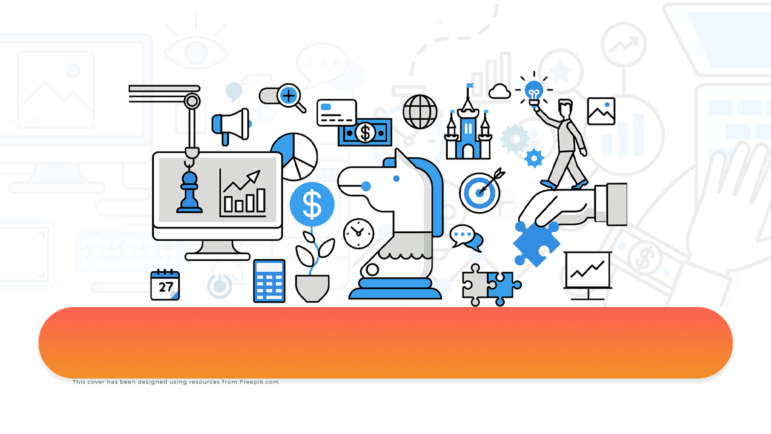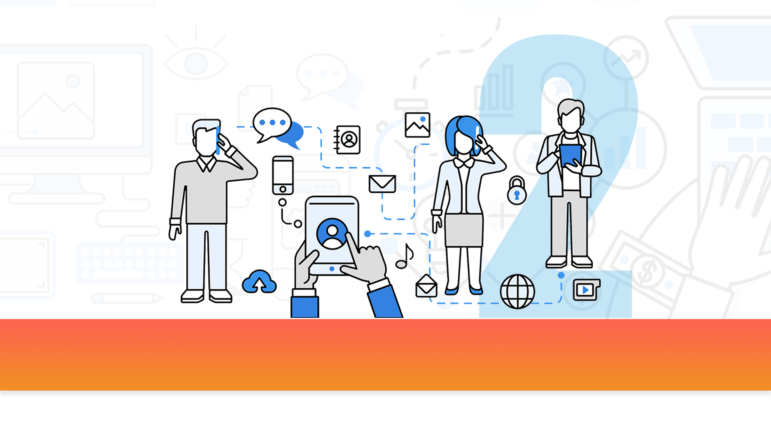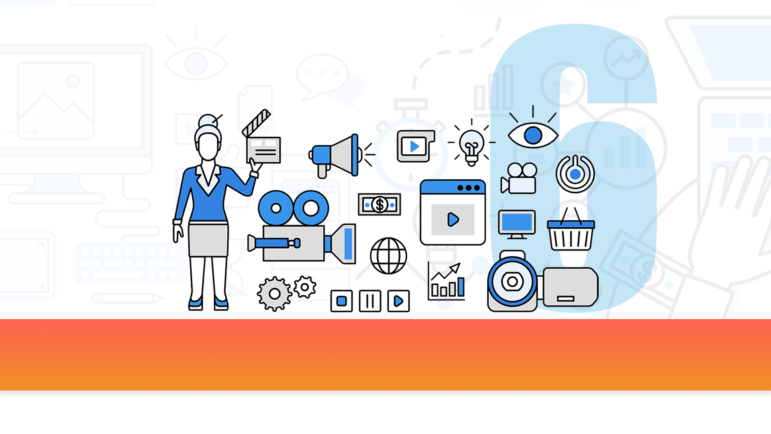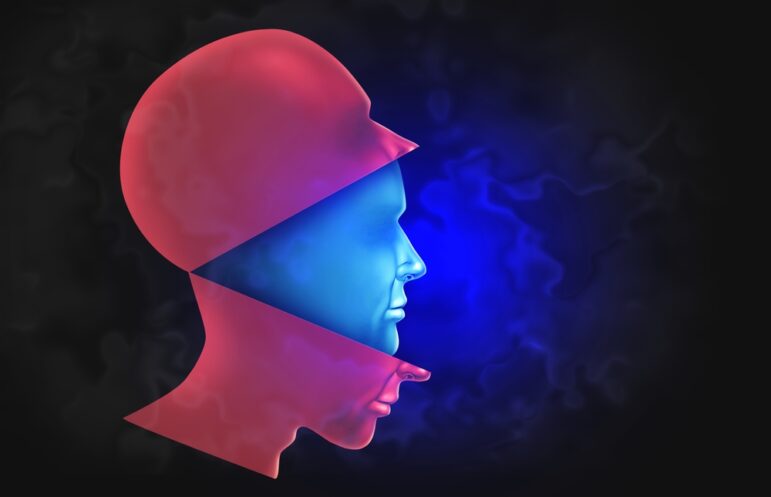Business Tools — Chapter 10
Guide Resource
Business Tools
Chapter Guide Resource
Business Tools — Chapter 1
Chapter Guide Resource
Business Tools — Chapter 2
Chapter Guide Resource
Business Tools — Chapter 3
Chapter Guide Resource
Business Tools — Chapter 4
Chapter Guide Resource
Business Tools — Chapter 5
Chapter Guide Resource
Business Tools — Chapter 6
Chapter Guide Resource
Business Tools — Chapter 7
Chapter Guide Resource
Business Tools — Chapter 8
Chapter Guide Resource
Business Tools — Chapter 9
Chapter Guide Resource
Business Tools — Chapter 10
Chapter Guide Resource
Business Tools — Chapter 11
Chapter Guide Resource
Video: GIJC23 – Developing a Business Strategy (Part 1 & 2)
This list includes tools for queueing and scheduling social media posts across social networks, sending out mass emails and newsletters, and assessing how users engage with them. This is a fairly broad category, but many of these tools encompass a number of functions. Most of the free options are very limited, but most do include a free trial period.
Social Media Publishing Tools
Buffer offers several services to help users manage their social media: publishing, engagement (such as responding to messages across multiple social channels in the same app) and analysis of posts’ performance. They emphasize Instagram more heavily than some of the other apps discussed, so if that is an area where you wish to grow your presence or audience, Buffer is worth a closer look. Buffer also offers many app integrations. For example, if you use a WordPress site, you can use Buffer to automatically tweet whenever you post a new article, or you can add a Buffer button to your web browser to create a social post with a link to the website you’ve navigated to. The higher-level paid versions also incorporate workflow tools for workplaces where multiple users need to draft, view, assign, and approve posts.
Cost: Free version has three channels and allows a single user to schedule 10 posts; a $6 per month per channel Pro version allows 2,000 posts. Analytics tools have separate associated fees. Discounts available for charities and nonprofits.
Languages: English only, available worldwide.
Edgar is a HootSuite competitor with many similar functionalities: queuing and scheduling posts across multiple platforms, assessing the performance of those posts, and more. The primary difference between the two is in Edgar’s emphasis on using AI to post to your accounts, to refresh and recirculate designated posts automatically, and to enhance the performance of your posts. Edgar has a very slick and clear user interface, and costs more than HootSuite, but has a very specific emphasis that could be useful to clients who post longer or more detailed pieces to their site less frequently, but want to maintain a regular schedule of recirculating social media posts about them.
Cost: $29.99 per month for the basic plan, which includes three social accounts with unlimited scheduled posts; nonprofit discounts are only available with the most expensive $49 per month plan.
Languages: English.
HootSuite is a social media management tool that allows users to manage a variety of social networks, schedule messages, engage audiences, and measure ROI from a single dashboard. It can post across multiple platforms, automate scheduling to select optimal times for user engagement, and perform analysis on post performance; it also allows a client to monitor and respond to incoming direct messages from each of these platforms in a single feed. Different apps can be integrated into the HootSuite dashboard. For example, the HootSuite dashboard can incorporate Canva to help you design a promotional image and then post it directly to social channels, or Airtable so you can confirm the creation of a post in your project management software. However, some of these app integrations come with additional associated costs.
Cost: Free 30-day trial; $99 per month for the pro version.
Languages: English, French, German, Italian, Portuguese, and Spanish. Hootsuite also includes partial translations in Arabic, Chinese, Dutch, Indonesian, Japanese, Korean, Polish, Russian, Thai, and Turkish.
SmarterQueue is a fairly simple social media scheduling and analytics tool. It allows users to schedule and automate posts across different social media platforms, and to add custom categories for each post (for example “blog post” or “feature article”). It then analyzes audience engagement for each post as well as for the broader post category. Additionally, SmarterQueue allows users to designate certain “evergreen” posts, which can then be repurposed or recycled to make sure you are posting regularly. It has fewer features and integrations than HootSuite, which could either be a liability for users with complex workflows or an advantage for those for whom HootSuite might be too costly or have too many unnecessary features.
Cost: $19.99 per month for the basic plan, which includes four social media accounts; 50% discount available for nonprofits.
Languages: English only; tool is available in the US, UK, and EU.
Tweetdeck is a tool from Twitter for real-time tracking, organization, and engagement. You can organize and build custom embeddable timelines, keep track of lists, searches, and activity. You can also manage multiple accounts in one dashboard, schedule tweets, filter searches, and mute users.
Languages: Compatible with any user’s Twitter feed.
Email Marketing
The free version of all tools in this section limits the total number of contacts you can have in your list; the total number of messages you can send; and the frequency with which you can send messages. Costs can grow quickly, so consider the scale of your mailing list and email marketing plan prior to selecting a service. Most offer a free trial.
AWeber offers a free tier similar to MailChimp’s, with a cap of 500 contacts and 3,000 emails per month for a limited set of features. Unlike MailChimp, which can serve as a kind of standalone marketing system, AWeber highlights its integration with other apps, making it easy to create a signup form on a WordPress site, to add a subscriber from Facebook, and more. Its “Blog Broadcast” feature allows a user’s RSS feed to send new content posted online directly to list subscribers, which could potentially be a useful tool for online news magazines.
Cost: Free tier for up to 500 contacts; paid tiers begin at $12.50 per month.
Languages: English only.
MailChimp is ubiquitous in the email marketing landscape, to the point where many competitors devote a page on their websites to comparing their services with MailChimp. MailChimp offers email list management, automated message sending, signup forms, and templates for email newsletter design. It also provides a wealth of other marketing services, including the ability to analyze your email list and emails’ success; survey tools; A/B testing to see if different email styles result in better performance; the ability to schedule and automate posts to social media channels; and basic website hosting and design. If analytic tools are important, MailChimp’s are considered to be the most advanced among similar platforms. The free tier even incorporates a simple CRM system, eliminating the need for separate CRM software. That said, users should be wary of the free service’s limitations, as overages can lead to add-on fees.
Cost: Free for up to 1,000 contacts; several tiers of paid plans from $13 per month. 15% discount off certain plans for nonprofits.
Languages: English, Spanish, French, Portuguese, and German.
Brevo offers many features similar to MailChimp’s, including contact storage and organization, email automation, and sign-up forms. Brevo’s pricing depends on the number of messages sent and not the total number of contacts you have in your database — differing from other similar services — so if you send a larger number of emails less frequently, it might work better for you. The free version also includes a larger number of email templates, and allows users to send SMS messages in addition to email. For European users, Brevo advertises its rigorous GDPR compliance.
Cost: Free up to 300 emails per day; paid plans start at $19 for +20,000 emails per month.
Language: English, German, French, Spanish, Italian, and Portuguese.
For users with large contact lists and a decent amount of fluency with databases and server set-up, Sendy is a good option for email list management. You install Sendy on your server, and it uses Amazon SES (Simple Email Service) to dispatch your emails. Sendy then provides you with reports on the emails’ success, allows you to divide your subscription list into sub-lists (a premium feature on other services), automatically remove list subscribers who have never opened your emails, and other features. It is much more stripped down than MailChimp and its equivalents, but the capacity of the Amazon service significantly reduces costs for users who have extensive email lists.
Cost: One-time $69 fee.
Language: Users can translate the tool for themselves in one of its configuration files.
Editor’s Note (Nov 2023): When this guide was published TweetDeck was free. It’s no longer free.