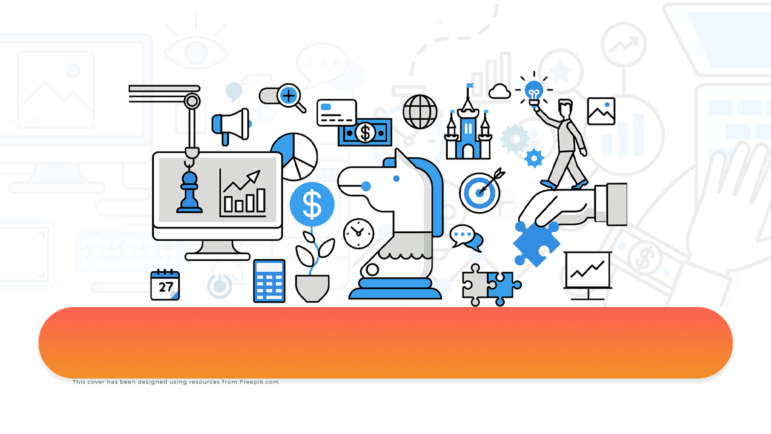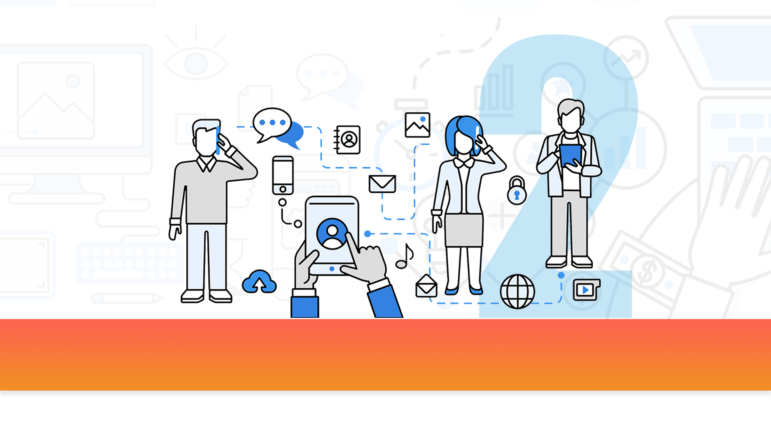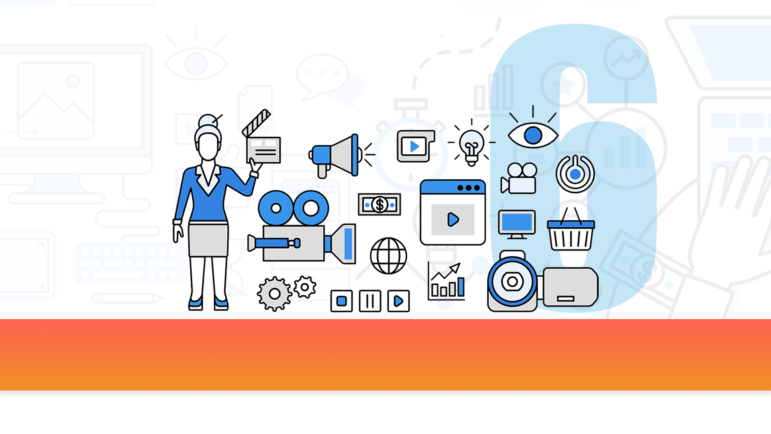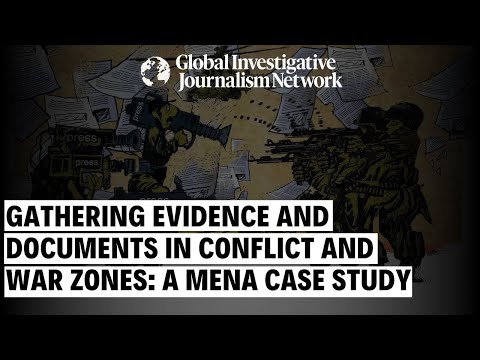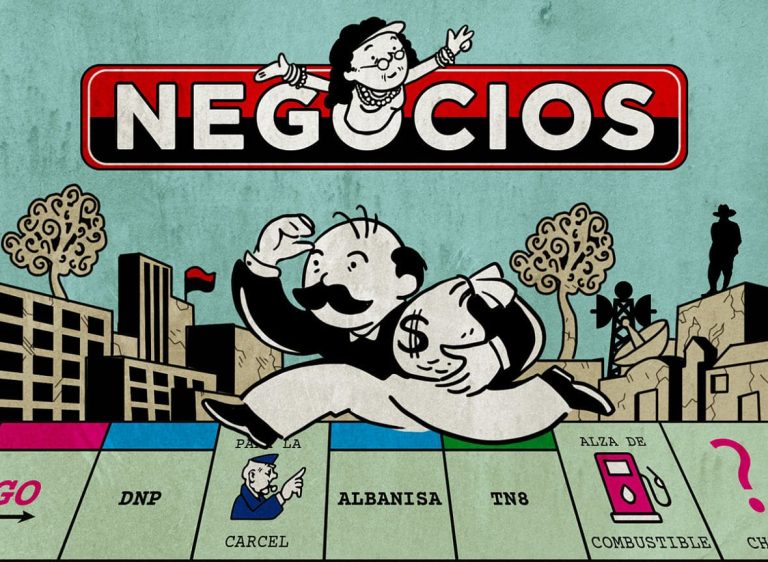Business Tools — Chapter 7
Guide Resource
Business Tools
Chapter Guide Resource
Business Tools — Chapter 1
Chapter Guide Resource
Business Tools — Chapter 2
Chapter Guide Resource
Business Tools — Chapter 3
Chapter Guide Resource
Business Tools — Chapter 4
Chapter Guide Resource
Business Tools — Chapter 5
Chapter Guide Resource
Business Tools — Chapter 6
Chapter Guide Resource
Business Tools — Chapter 7
Chapter Guide Resource
Business Tools — Chapter 8
Chapter Guide Resource
Business Tools — Chapter 9
Chapter Guide Resource
Business Tools — Chapter 10
Chapter Guide Resource
Business Tools — Chapter 11
Chapter Guide Resource Video
Video: GIJC23 – Developing a Business Strategy (Part 1 & 2)
A roundup of web publishing and content management platforms. This section focuses on WordPress, due to its ubiquity and suite of add-ons.
WordPress and Associated Plug-ins
WordPress is the world’s most popular content management system. You are currently reading a WordPress site, and since 40% of the internet is built on WordPress, it’s likely your own site is built on WordPress as well. “Wordpress” describes two separate entities. At WordPress.org, you can find an open source content management system, which is free of charge but requires that you set up your own hosting and acquire your own domain name; WordPress.com sells a product which incorporates the CMS, hosting, and domain name services, a predetermined set of themes, customer service, and — depending on the price point you select — additional functionalities like analytics and SEO. WordPress.org is much more versatile and allows users access to the full universe of WordPress add-ons, but for a very small scale project, using WordPress.com’s hosting service could prove an easy way to begin. There are two types of extensions for WordPress: plug-ins, which expand the ways in which the site and backend function, and themes, which modify the website’s look and feel. Plug-ins and themes may be free, freemium, or paid. Many of the products discussed elsewhere in this guide, such as MailChimp and Coral Project, offer WordPress plug-ins.
Cost: Free for WordPress.org (with user’s own paid hosting and domain name services); WordPress.com basic business plan is $25 per month.
Languages: WordPress.com is available in 17 languages; for WordPress.org or any WordPress plug-in, go to translate.wordpress.org to see the extent to which features have been translated.
A few popular plug-ins that news organizations find useful:
The DocumentCloud plug-in allows easy embedding of primary source documents users upload to Adobe’s DocumentCloud site.
Cost: Free.
Editorial Calendar allows you to see scheduled posts in a calendar form, move and reschedule posts with easy drag and drop, manage drafts, and edit subject lines within the calendar viewer.
Cost: Free.
Languages: English, Danish, Dutch, French, Greek, Italian, Japanese, Russian, Spanish, and Swedish.
Jetpack comes from WordPress maker Automattic and packages a broad range of feature into a single plug-in. Most crucially, Jetpack provides site security (preventing brute force attacks and a range of anti-spam and anti-malware features) and automated site backup. It also provides site statistics, which WordPress.org sites do not include by default. Other features range from templates for creating a contact form to automating posts to social media to linking out to Google Analytics to speeding up the load time for large images. While a user may not need all that it offers, Jetpack adds some essential functions to a WordPress.org site and its shortcomings can help you figure out what aspects of your site you should optimize with additional plug-ins.
Cost: Free plan includes some but not all features; Basic daily site backup starts at $4.77 per month.
Languages: 44.
Largo is a WordPress theme for news websites developed by the Institute for Nonprofit News.
Cost: Free.
Languages: Similar to WordPress.org
Ninja Forms is an easy-to-use form builder that allows users to accept a wide range of submissions from site visitors. It can be configured to collect survey responses, contact information, and other data, and even allows users to upload files or send donations via PayPal.
Cost: Free; paid version with a wider template library available, but likely not needed for most users.
Languages: 24.
Snowball is an interactive editor that allows users to create longform articles that incorporate a range of different media types and design elements, such as video, data visualizations, and pull quotes. It’s designed to be usable by people with little to no coding experience, and it breaks out the relevant HTML for each section of an article into easy-to-edit blocks.
Cost: Free.
StoryForm is a WordPress plug-in that uses AI and a set of customizable templates to enhance the layout of longform stories. It will optimize caption placement, thumbnail images, enable fullscreen video or images where appropriate, and ensure that the layout looks the same on all browsers and mobile.
Cost: Free for a single story per month; more stories available with paid upgrades.
Made by Automattic, the same company that created WordPress, Woocommerce is a free ecommerce plug-in for WordPress. It connects your site to a payment processor that you choose (such as PayPal, Stripe, and a wide range of other options), enabling users to seamlessly sell goods or accept donations through a WordPress site. Woocommerce also offers a premium ($199 per year) service that accommodates subscription services.
Cost: Scales depending on the volume of transactions.
Wordfence is another popular security plug-in for WordPress sites, offering firewall tools, protection against malware, bots, and comment spamming, and some additional features such as detecting security issues in WordPress plug-ins you have installed.
Cost: Free version has most features small websites would need; premium version begins at $99 per year ($8.25 per month).
Languages: English, Spanish, Czech, Dutch, and Chinese.
Yoast is the most popular SEO plug-in for WordPress. It offers a free and a paid version, although the paid version offers significantly more functionality, such as automatically detecting dead links, allowing for keywords in multiple languages, and even optimizing a site so its posts are picked up by Google News.
Cost: Free. More in-depth premium version is $89 per year.
Languages: 32.
Newspack is a project of WordPress.com and Google News Initiative to create a complete solution for small to medium-sized newsrooms. It offers subscribers a hosted site pre-configured with the plug-ins and features that journalism organizations find essential. These include built-in plug-ins for processing donations, reader comments, newsletter sign-up options, SEO, optimized image and video loading, and more. Newspack is continually under development and has an active user community of newsrooms worldwide conversing with each other as well as with the software’s developers. If your organization can afford it, you may find Newspack is a way to avoid a lot of the labor involved with selecting, subscribing to, and setting up the many tools described in this very guide. Although the sample pricing seems expensive, using Newspack can save not just on subscription fees but also in labor costs if you do not have in-house web developers.
Cost: Scales depending on a publication’s annual revenue and the basic plan begins at $500 per month for news orgs with revenue under $250,000 a year. News organizations must fulfill a set of specific criteria and apply to be eligible to use Newspack.
Languages: Available in numerous languages. One-third of current Newspack users are based outside of the US.
WordPress Alternatives
Wix and Squarespace are similar products that package a CMS together with hosting and domain name services. Users can easily build websites with a set of pre-made templates on which they can drag-and-drop different elements. Each also offers additional features, like SEO, e-commerce capabilities, and email list management. Although Wix has a free option, domain name customization only comes with paid versions (otherwise your website is yourwebsite.wix.com). Neither of these tools allow for extensive customization; even knowledgeable users cannot view or edit the code. Both seem geared primarily towards businesses rather than projects that publish dynamic, regularly updated content, like news or journalism organizations. That said, if you wish to build a simple, clean-looking website and have the budget, one of these services could potentially work for you.
Cost: Basic business plans begin at $18 per month for each, with slightly different features.
Languages: Wix: English, Spanish, Portuguese, French, German, Polish, Italian, Russian, Japanese, Korean, Turkish, Chinese, Thai, Swedish, Norwegian, Dutch, Danish, Hindi and Czech; Squarespace: English, French, German, Italian, Portuguese, and Spanish.
Drupal and Joomla! are open source content management systems. Both require a significant number of steps to get configured and operational, and while they have robust user communities and devoted adherents, they have declined in popularity in recent years and consequently lack the universe of themes and plug-ins now available to WordPress users. We can only recommend these options if you have an on-staff developer (or someone with equivalent time and knowledge) who can get your Drupal or Joomla platform up and running, configure both the backend and front end, and keep it updated.
Cost: Free, but require your own server and hosting.
Languages: Drupal: 100; Joomla!: more than 75.