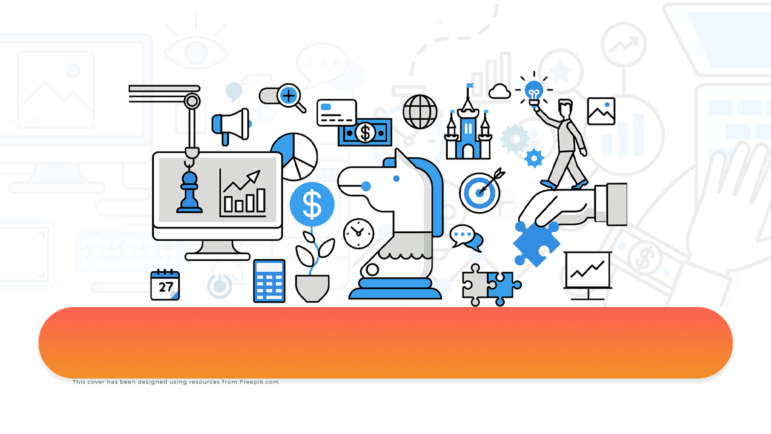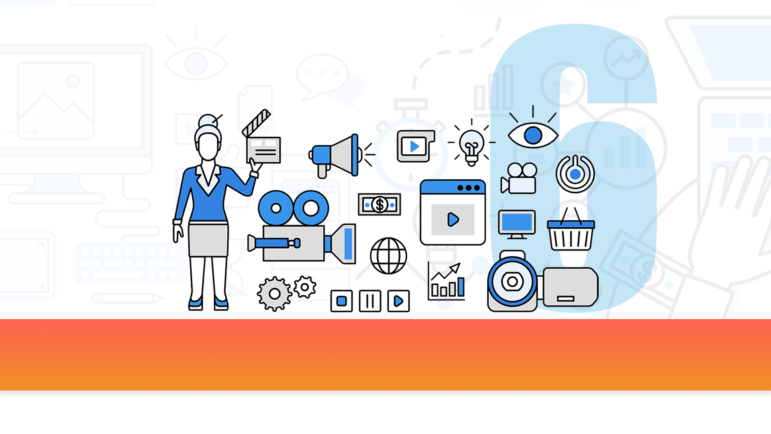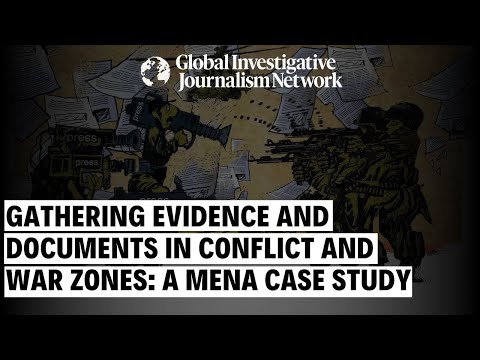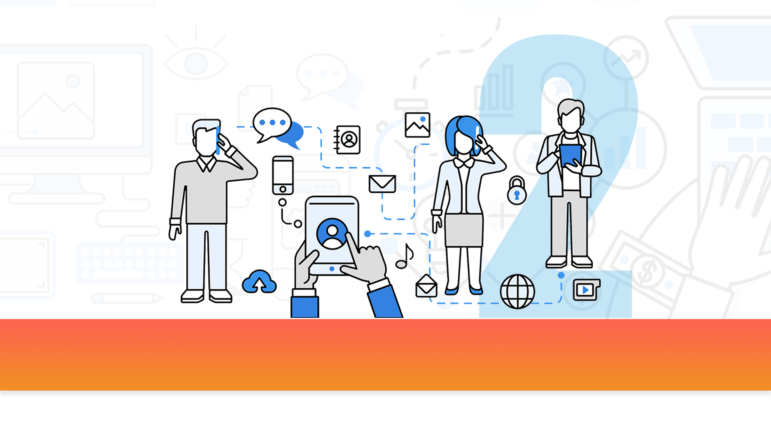
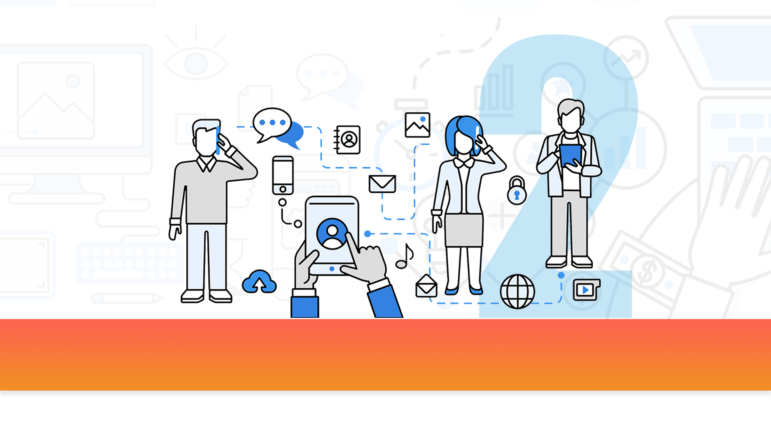
Business Tools — Chapter 2
Guide Resource
Business Tools
Chapter Guide Resource
Business Tools — Chapter 1
Chapter Guide Resource
Business Tools — Chapter 2
Chapter Guide Resource
Business Tools — Chapter 3
Chapter Guide Resource
Business Tools — Chapter 4
Chapter Guide Resource
Business Tools — Chapter 5
Chapter Guide Resource
Business Tools — Chapter 6
Chapter Guide Resource
Business Tools — Chapter 7
Chapter Guide Resource
Business Tools — Chapter 8
Chapter Guide Resource
Business Tools — Chapter 9
Chapter Guide Resource
Business Tools — Chapter 10
Chapter Guide Resource
Business Tools — Chapter 11
Chapter Guide Resource Video
Video: GIJC23 – Developing a Business Strategy (Part 1 & 2)
Messaging and Communications
Formerly known as Riot, Element is an open source, end-to-end encrypted messaging and collaboration platform. Put a little more succinctly, it combines a Slack-like interface with Signal-like security. Users can use Element for free on a shared, decentralized server or choose from two paid options (dedicated hosting for faster speeds, or hosting on a local server). It offers file-sharing as well as individual and group voice and video calls, although it does not yet have as many plug-ins or integrations as Slack. Unlike Slack’s free tier, it offers unlimited message archiving.
Cost: Free for individuals, business tiers begin at $2 per month cost for up to five users.
Languages: 25 current translations.
Jisti is a free and open source, end-to-end encrypted video chatting service. A user can simply go to https://meet.jit.si/ and with one click, start an in-browser video chat of up to 50 participants. Jitsi also allows for advance scheduling, screen sharing, shared note-taking using the Etherpad tool, and integrates with Google and Office 365. Unlike Zoom or Google Meet, Jitsi does not require users to have accounts, thus permitting individuals to participate in calls anonymously. For additional security and more reliable calling, advanced users can set up a Jitsi instance to run on a local server rather than relying on the web service (which can suffer from slow connections depending on the volume of people using Jitsi at a given time).
Cost: Free
Languages: Interface available in 35 languages
Mattermost is an open source collaboration platform that includes many of Slack’s basic functions (such as channels, direct messaging, and file sharing). For users who would prefer not to host their chat app in the cloud, Mattermost offers a locally hosted version that a developer can install on a local server. Initial setup and maintenance of Mattermost has a much steeper learning curve than Slack, and it offers fewer apps and integrations. However, the locally installed version presents a more security-conscious alternative to Slack.
Cost: Free for local installation; basic paid cloud version available starting at $10 per user per month.
Languages: List here.
Slack is an extremely popular platform for group communication and collaboration, to the point where in 2018, the company purchased and absorbed HipChat, one of its primary competitors. Users create different “channels” for specific topics of conversation, which can either be open to all users of a given Slack setup or locked for access to a select group. The software also allows for direct messaging; VoIP calls and video calls; sharing files with other users; and easy integration with a vast number of other apps. For example, a user can set up an automated Slack post every time a new article is posted to WordPress, or a ticket is entered into a tech team’s Jira system. One useful feature for organizations that span different countries: messaging in Slack, both DMs and posts to a channel, will show the time difference between the sender and the recipient. Slack is fully cloud-based, which means that its data can be subject to subpoena (famously, the Gawker/Hulk Hogan trial included court readings of jokey and awkward internal Slack messages), and it should not be used for conversations or sharing files that have an associated security risk.
Cost: The free tier limits the number of archived messages and app integrations and only includes 1:1 calling, but is highly usable.
Languages: English, French, Spanish, German, Italian, Japanese, Korean, Portuguese, and Chinese (simplified or traditional).
Many users probably know Signal, an open source end-to-end encrypted messaging service available as an app for mobile and desktop devices. Although sometimes slow, Signal’s encrypted calls and disappearing messages make it perhaps the most highly recommended means of exchanging sensitive data. The Groups functions, which now allows a group admin to add and remove users, enables it to serve as a de facto substitute for a collaboration tool like Slack in situations where security concerns override convenience. You can send files over Signal, and reply in threads and with emojis.
Cost: Free.
Languages: Messaging available in the language used by your operating system or device.
Zoom quickly became ubiquitous as a video meeting, chatting, and webinar platform during the COVID-19 pandemic. Zoom’s multiple views, password-protected meetings, integration with other apps (for example, a user can livestream a Zoom presentation on Facebook), breakout rooms, and a tremendous capacity for viewers and participants pushed it to the forefront of the market for video tools. As mentioned above, Google Meet now incorporates many features previously unique to Zoom, and depending on an organization’s size and needs, the video meeting feature in other applications like Slack could suffice. Zoom’s primary advantage lies in its large capacity — calls on some plans can include up to 1000 participants, which far exceeds the number permitted on similar services.
Cost: Free for calls of up to 40 minutes and up to 100 participants. The pricing structure is complex, depending on the number of users, the desired number of participants, and the features you are interested in. A sample plan priced at $150 per year includes a license for 9 users, up to 100 attendees per meeting, and 1 GB of cloud storage for recorded meetings.
Languages: Available in many languages. Zoom is based in the US and users in countries under current US sanctions — such as Iran and Syria — cannot access the tool.
Cloud Storage and File Sharing
For users of Google and Microsoft tools, their file-sharing and cloud storage tools (respectively, Google Drive and OneDrive) come packaged with their other software tools as a cloud storage component, with the amount of per-user space varying by how much you pay. Google Drive now gives you the option of creating Google Drive encrypted documents. Although they advertise themselves as cloud backup, users generally do not find their desktop syncs smoothly with these services.
Dropbox, a Google product, allows users to sync files easily from designated directories on their computers and mobile devices. It offers transfers of up to 2 GB, deletion recovery, and a varying amount of storage space, depending on which tier you select. In addition to these basic features, Dropbox now offers some productivity tools, such as the ability for users within a Business account to comment on each others’ files. One interesting feature allows users to comment on time-based (audio or video) assets. Like any tool from a large corporation like Google, Dropbox should not be used to transfer sensitive data or other files that demand a high level of security.
Cost: $15 per month for 3 or more users for the basic business tier (three or more users); $19.99 per month for a basic individual plan; discount available for nonprofits.
Languages: 19 languages
For one-time transfers of data that demand a high level of security, opt for OnionShare, which uses Tor Onion Services to tunnel data directly and securely from the sender’s computer to the recipient. To use OnionShare properly, both users need to download the Tor browser. They should stay at their computers for the duration of the file transfer, and should use an encrypted messaging platform like Signal to share the link to the file. OnionShare also functions as a no-frills secure and anonymous chat app that opens in Tor — a safeguard if you do not wish to keep logs of the chat on your computer.
Cost: Free
Languages: n/a
Like Tresorit (below), files in Sync are end-to-end encrypted upon upload; the company cannot view the contents of a file. Both services work similarly: they have apps for desktops and mobile devices, you can use and view files from a web interface, and you can move files to a folder on your computer that will sync automatically to the backup server. Online reviewers tend to favor Tresorit’s app design and slightly faster speeds, while noting that Sync costs significantly less while offering greater storage capacity. Since both offer free services, we suggest users try both and compare.
Cost: 5GB for free; Business plans start at $5 per user per month (two-plus users) with 1TB of storage.
Languages: English only; data storage based in Canada, but available worldwide.
Tresorit advertises itself as an end-to-end encrypted service. Files are encrypted before they leave your device to be uploaded to Tresorit’s servers where they are stored or synced, and then shared with recipients as encrypted files. This technology gives the company itself no access to the files’ contents, a significant difference from Dropbox. Different paid tiers allow for higher levels of control, including password protecting files and limiting the number of times files can be downloaded. Tresorit also touts its data storage location in Switzerland, which has extremely stringent privacy laws, as an advantage to users with high security needs. It’s important to note that the encryption process will typically cause uploads and downloads to take longer than an unencrypted site would.
Cost: Free storage of 3GB; $14.50 per user per month for its basic business plan, including 1TB of storage; $10.42 per month for its basic individual plan, which includes 500GB of storage. Tresorit advertises its collaborations with human rights, media, and other nonprofit organizations, and offers nonprofit discounts.
Languages: English, Spanish, French, German, and Hungarian.
Dropbox, Sync, and other sites offer file sharing in addition to cloud backup. However, if simply having offsite file backup is your priority, Backblaze is by far the easiest and most affordable option, both for individual users and for organizations. The company makes it easy to schedule regular automated backups of designated folders and directories. They offer two services: automated backup and their B2 enterprise-scale cloud storage (analogous to Amazon S3, and of interest for companies with large quantities of media assets). The backup tier has no limit on the amount of data an individual can backup, with a fixed per-user rate. The cloud storage option includes up to 10GB free, and has paid versions that scale depending on how much data you have and the frequency with which users upload and download. The backup service encrypts data in transit and on the company’s servers; different security options are available for B2.
Cost: For backup, $6 per user per month or $60 per year; for cloud storage, scalable.
Languages: English only; available worldwide.
For free one-time transfers of large files (up to 2 GB), WeTransfer is the quickest and easiest service — just drag and drop a file or folder, wait for it to upload, and send a link. A paid version allows users to send up to 20 GB and includes 1 TB of cloud storage.
Cost: Free; paid version is $12 USD/month.
Languages: English, Dutch, Italian, French, German, Spanish, Portuguese, Turkish, Norwegian, Danish, and Swedish.