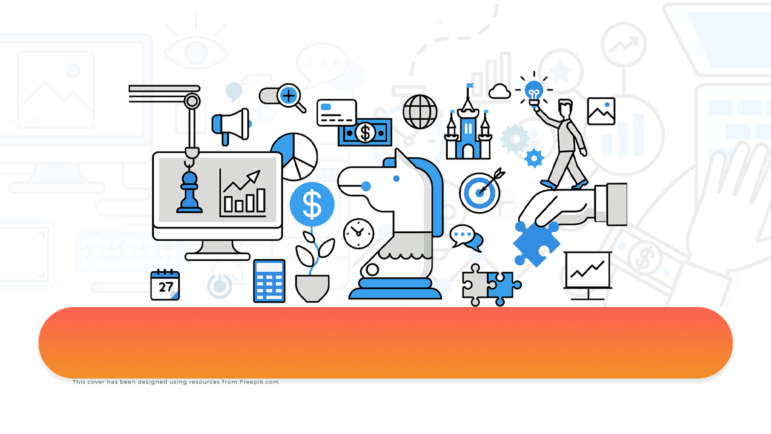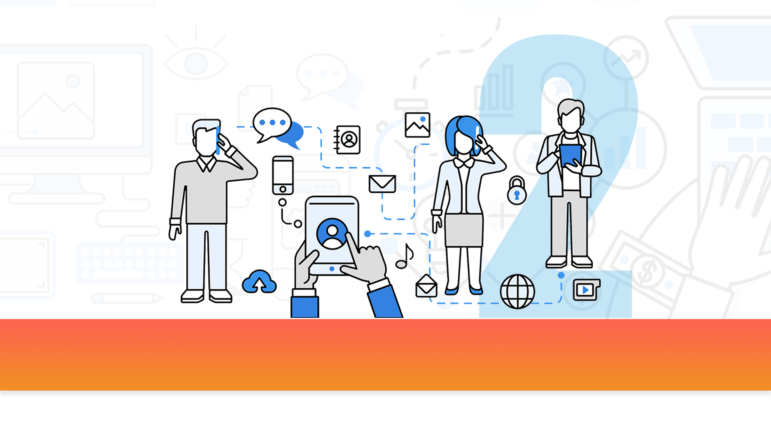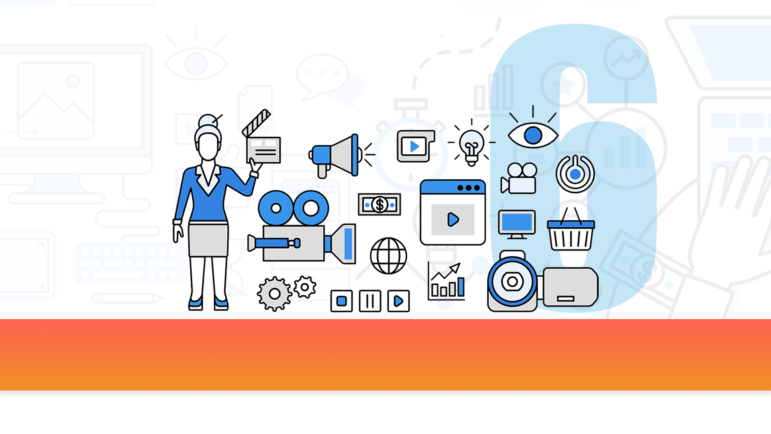
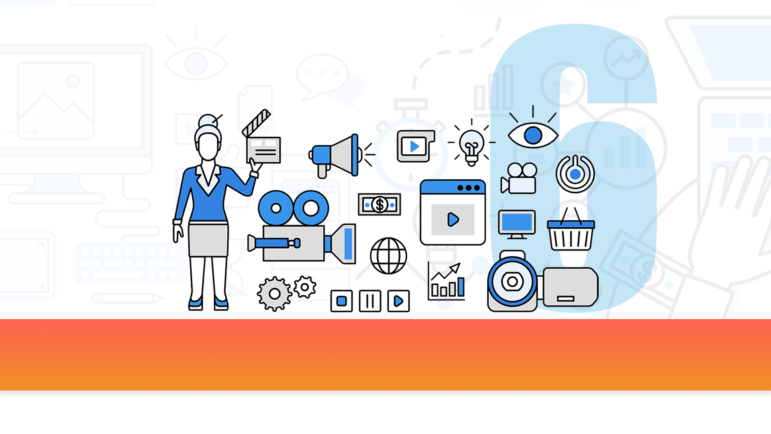
Business Tools — Chapter 6
Guide Resource
Business Tools
Chapter Guide Resource
Business Tools — Chapter 1
Chapter Guide Resource
Business Tools — Chapter 2
Chapter Guide Resource
Business Tools — Chapter 3
Chapter Guide Resource
Business Tools — Chapter 4
Chapter Guide Resource
Business Tools — Chapter 5
Chapter Guide Resource
Business Tools — Chapter 6
Chapter Guide Resource
Business Tools — Chapter 7
Chapter Guide Resource
Business Tools — Chapter 8
Chapter Guide Resource
Business Tools — Chapter 9
Chapter Guide Resource
Business Tools — Chapter 10
Chapter Guide Resource
Business Tools — Chapter 11
Chapter Guide Resource
Video: GIJC23 – Developing a Business Strategy (Part 1 & 2)
These tools can record and edit audio and video, as well as integrate them into your site.
Audio
Anchor is Spotify’s podcast hosting and distribution service. It provides unlimited space for users to upload podcasts, automates distribution to most major podcasting platforms, and displays analytics about downloads, listenership, and the demographics of podcast listeners. Anchor also incorporates basic recording and editing tools, and allows users to add a donation or “support” button to monetize the podcasts.
Cost: Free.
Languages: English, Spanish, French, Italian, Portuguese, German, and Swedish.
Audacity is the most versatile free audio software. It can be used for recording and editing a wide variety of audio file formats, and comes with a number of built-in effects, including noise reduction. Its primary drawback is its clunky interface. The software’s ubiquity and longevity means that a lot of how-to videos can be found online.
Cost: Free.
Languages: The software is available in over 50 languages; the manual has been translated to some but not all.
Ferrite is a multi-track audio recording and editing app for iPhone and iPad. It’s designed primarily for working with spoken word audio, rather than for music, and incorporates a full suite of features, including the ability to bookmark or tag moments during recording, which can be convenient when recording a longform interview a user plans to edit or quote later, and automated voiceover setting. The free version includes all the app’s key features, while the paid version has a richer set of automations, including automatic level control and the ability to save settings or a template if you plan to record in the same setting numerous times.
Cost: Free version available; pro version begins at $14.99.
Languages: English.
Originally created by the pioneering freeform radio station WFMU and then spun off, Free Music Archive is a repository of Creative Commons-licensed music, which can be downloaded and used as theme songs for podcast, bumpers, or background ambiance. Music is searchable by genre, artist, mood, and more.
Cost: Free for basic plan. Tiered, royalty-free pro plans from FMA’s Tribe of Noise partner begin at €45 ($54 US) per song, per project.
Languages: English.
For podcast producers, Hindenburg Journalist offers an easy-to-use alternative to ProTools, designed specifically for audio journalism. Users can either record directly into Hindenburg Journalist or edit pre-recorded audio. Hindenburg allows users to organize the different types of audio clips they wish to edit by type (for example, background music, narration, or interview clips) and, crucially, automatically sets levels for these different segments, ensuring even dynamics across a finished piece. It also allows users to publish pieces directly to platforms like SoundCloud.
Cost: Free 30-day trial. $95 for a single user; contact the company for organizational pricing. Hindenburg began as a tool for small community radio projects and offers discounts to NGOs and media development projects.
Languages: English, Czech, Danish, Finnish, French, German, Spanish, and Swedish.
Podbean is a prominent podcast hosting and distribution service. Its free version offers a limited set of features compared to its paid versions, with five hours of uploaded audio and 100 GB of bandwidth usable per month. Podbean distributes to the major services like Apple and Google Podcasts, allows users to embed a podcast player on their own website and create a branded podcast page, and, for paid users, enables monetization through ad revenue or through crowdfunding.
Cost: Free for basic plan; paid plans begin at $9 per month with unlimited storage and bandwidth.
Languages: English.
Soundcite is a Northwestern University Knight Lab-funded tool that lets reporters incorporate snippets of audio directly into a text article, instead of having a separate embedded link out to YouTube or SoundCloud. Upload an audio file to a web server, select the time code from within the file that you would like readers to hear as they read the piece, and it will publish automatically—it looks similar to how a hyperlink would look in the text of the article. Soundcite is also available as a WordPress plug-in.
Cost: Free.
Languages: English.
Squadcast allows users to record interviews remotely. Each user is recorded separately, allowing for straightforward editing of the conversation. As the conversation is recorded, the recording also uploads to Squadcast’s cloud, for additional backup. Squadcast offers both a WAV (lossless) and MP3 file of all conversations, and includes a few helpful features for the troubleshooting that’s often necessary with recording interviews over an internet connection. For example, all users can see the equipment the other participants are using to record on their end. Although the recordings are audio files, participants can turn on a video feed during the conversation, as well.
Cost: Plans begin at $20/month with a 7-day free trial; non-profit discount offered.
Language: Available internationally; tool available only in English.
Zencastr is an easy way to record an interview or conversation remotely. Using the tool, a call is conducted over VoIP, like a Zoom or Skype call. At the end of the conversation, each participant has a file of their own end of the conversation; a user can then easily combine these files into a single piece without the loss of quality that comes from recording over Zoom or Skype. It also currently has a similar tool for video in beta.
Cost: Free version available (only allows users to record in MP3 and requires them to pay to use any post-production tools); paid version starts at $20/month for unlimited recordings.
Languages: English.
Video
The editing software Blender is primarily geared towards users to model and render 3D graphics and animations. However, it also includes an easy-to-use, beginner-friendly basic video editing function, which comes highly recommended. Although the 3D features may be too advanced for users with no previous experience creating those types of graphics, Blender compares favorably to expensive software that performs similar functions.
Cost: Free.
Languages: Available in 36 languages.
ClipChamp is an in-browser video editor. Users can record directly using their computer’s microphone and camera or upload video, sound, and images; they can then use basic editing tools and ClipChamp’s template library to create edited videos, slideshows, and GIFs.
Cost: Free version allows users to export at 480p resolution, watermarked videos; paid plans with 720p exports start at $9 per month.
Languages: English, Chinese, Spanish, French, German, Indonesian, Polish, Russian, Italian, Dutch, Danish, Swedish, Finnish, Norwegian, Korean, and Japanese.
DaVinci Resolve offers a free version of its professional video editing, color correction, and visual effects software, which offers almost all of the software’s features. DaVinci Resolve is not designed for beginners, but if anyone on an institution’s staff has experience with video editing, it is worth trying out this product. Individuals in the film industry have noted that some of DaVinci Resolve’s complimentary features are more advanced than those available in other, paid products.
Cost: Free.
Languages: English, Japanese, Chinese, Spanish, Portuguese, and French.
Kapwing is a cloud-based video and image manipulation software with a clear and simple user interface, designed for those with less familiarity about video editing. Users can combine multiple videos into one, add captions and audio, create slideshows or memes, resize images and videos, and publish directly to social channels. It has apps for iOS and Android, making it useful for journalists working in the field who want to edit and post video quickly.
Languages: English only.
Cost: Free version available with limitations (250 MB file upload limit); paid plan is$17 per month to import and export more as well as larger files and to store files online for longer periods of time.
Shotcut is a free and open source video editor. Although it has a less slick interface than professional or beginner-friendly software, PCMag describes it as “only moderately less usable than the commercial offerings.” The software can work with a vast range of video formats, and offers most of the basic features a user would need to edit video, albeit without all the extras offered by commercial software. For example, it comes packaged with fewer transitions and fewer effects. As with many FOSS products, Shotcut has extensive documentation in a number of languages, and many how-to videos can be found on YouTube.
Cost: Free.
Languages: Translated at least partially into 33 languages.