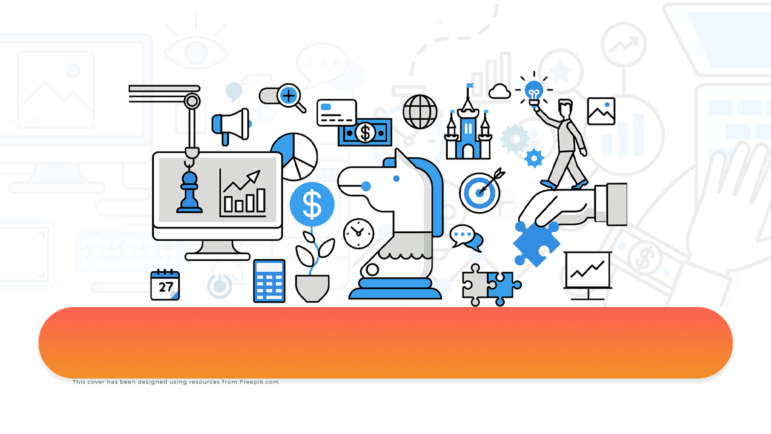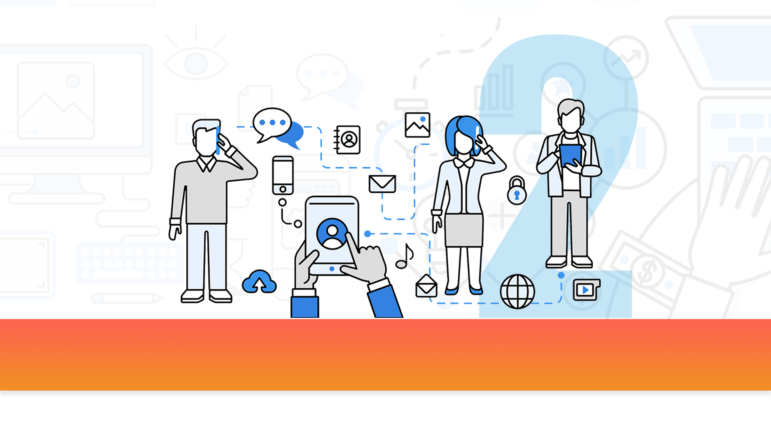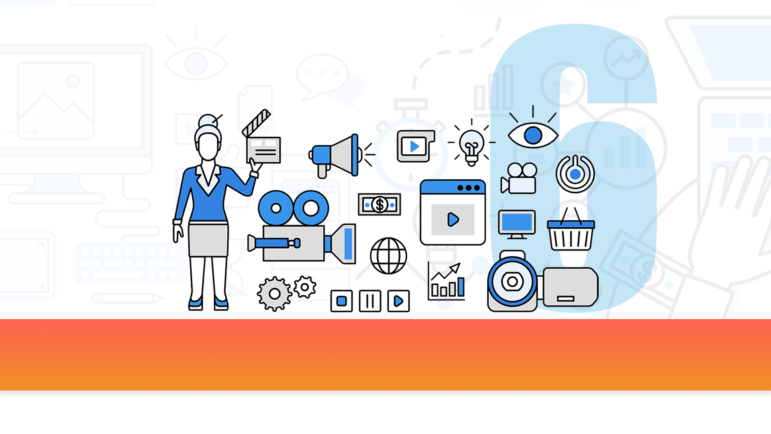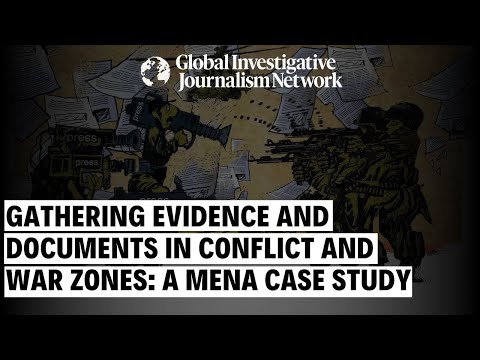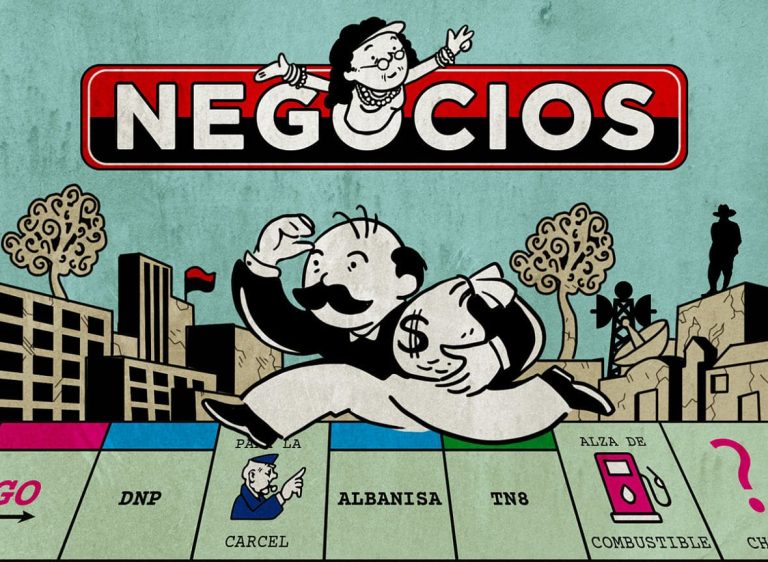Illustration: Freepik
Business Tools — Chapter 1
Guide Resource
Business Tools
Chapter Guide Resource
Business Tools — Chapter 1
Chapter Guide Resource
Business Tools — Chapter 2
Chapter Guide Resource
Business Tools — Chapter 3
Chapter Guide Resource
Business Tools — Chapter 4
Chapter Guide Resource
Business Tools — Chapter 5
Chapter Guide Resource
Business Tools — Chapter 6
Chapter Guide Resource
Business Tools — Chapter 7
Chapter Guide Resource
Business Tools — Chapter 8
Chapter Guide Resource
Business Tools — Chapter 9
Chapter Guide Resource
Business Tools — Chapter 10
Chapter Guide Resource
Business Tools — Chapter 11
Chapter Guide Resource Video
Video: GIJC23 – Developing a Business Strategy (Part 1 & 2)
There are myriad platforms and tools for general organization, project management, and scheduling. Although products from both Google and Microsoft can grow costly depending on the size of your organization, the all-in-one nature of their products can translate into tremendous savings of time and effort, especially when you do not have a dedicated IT team.
General Office Tools and Applications
For on-the-go document capture, the free Adobe Scan app for Android and iOS offers most features a user could need: it converts images to PDF or JPEG, does basic OCR to identify email addresses and phone numbers, allows for easy document signature, and uploads files to the cloud.
Cost: Free
Languages: Numerous available
Etherpad is a free and open source web-based collaborative editing tool, which functions much like Google Docs. Its features include a WYSIWYG editor, uploading and downloading in numerous formats, a chat sidebar, a timeline showing edit history, and more. Advanced users can install a copy of the Etherpad program (known as an “instance”) locally on a server, while others can use one of the publicly available instances. Public instances may have some limitations, such as a time limit for storage of the pad. The instance at pad.riseup.net is a Tor hidden service, and as such, can be used in cases where an author might wish to remain anonymous or hide their IP address.
Cost: Free
Languages: 105 available
Google Workspace, formerly GSuite, allows an organization to implement the full range of Google’s cloud-based tools, which include email, calendar, word processing, video calls, limited cloud storage, and more. The service is priced monthly by the number of users. Individual users can always sign up for their own accounts to use these services for free, but without the capability to have email addresses with “@yourorganization” domains. For paid users, Google has also made significant improvements to its Google Meet tool and it now offers almost as many features as Zoom: multiple views, call encryption, and breakout rooms. However, users report that Google Workspace apps can be unreliable when used offline, so it might not be ideal for locations with unreliable internet connections. Through the Google News Initiative, the tech giant offers tools to support newsrooms, such as its Subscribe with Google toolkit, which allows for easy implementation of subscription services, and the Journalist Studio suite of tools.
Cost: Starts at approximately $6 USD per person per month; lowest tier is free for nonprofits and NGOs.
Languages: Broad range
LibreOffice, the successor to “OpenOffice,” is the best-known free and open source equivalent of MS Office, incorporating word processing, spreadsheet, presentation, basic database, and diagram and formula creation tools. However, the fact that the question “Why is LibreOffice so bad?” appears as the second, auto-fill result in a Google search may indicate users’ general feeling about the tool. That said, LibreOffice is open source and is a fully offline tool (there’s no cloud component), which makes it ideal for use in newsrooms with security concerns, and it offers the best set of applications to use on non-internet connected, air-gapped computers. The product continues to improve over time, and has excellent documentation in a number of languages.
Cost: Free
Languages: Dozens, see https://www.libreoffice.org/community/nlc
A subscription to Microsoft 365 gives users access to applications like Word and Excel, OneDrive cloud storage, SharePoint file sharing, email and calendar services, and more. The most affordable subscription provides users with email and calendar accounts and access to online versions of Word, Excel, and Powerpoint. Individuals can also create free accounts to use and collaborate across those three web-based applications, but without the additional business features. An offline version of Microsoft Office can also be purchased for an individual user for a one-time fee.
Cost: Microsoft 365 for Business starts at $5 USD per person per month — with annual commitment — for the asic tier; discounted for nonprofits/NGOs/charities.
Languages: More than 40, see https://www.microsoft.com/en-us/microsoft-365/business/international-availability.
Swiss-based ProtonMail offers secure webmail services. Emails are encrypted in transit and when stored on ProtonMail’s servers. ProtonMail uses OpenPGP encryption, a popular email encryption standard that can be difficult for non-technical users to set up — but with ProtonMail, all you have to do is sign up. It’s important to note that subject lines are not encrypted, and that emails are only encrypted when sent between two ProtonMail accounts. However, if you are sending a message externally, you can password protect the message and send the password via other encrypted channels. ProtonMail also allows you to store contacts, set self-destruction dates for archived emails,, offers a calendar function in beta, and will soon be rolling out ProtonDrive, a Google Drive equivalent. ProtonMail has apps for Android and iOS operating systems, and can also be used with email clients like Thunderbird.
Cost: Business plans (which allow email addresses @yourdomain.com) start at €6.25 per user per month ($7.60 USD) with annual subscription); free individual accounts include 500MB storage.
Languages: 26 languages available.
Collaboration and Project Management
Airtable describes itself as having “the familiarity of a spreadsheet with the power of a database.” Users can organize data in spreadsheet-like forms, but can add dynamic features like checkboxes and file attachments to individual cells and columns. It offers a number of ways to view projects, including a calendar view and a board/card view comparable to rival Trello. Some newsrooms use Airtable as an editorial calendar (example here).
Cost: Free for basic version (2GB storage per user), additional functionality begins with $10 per month Plus version. There’s a 50% discount for nonprofits
Language: English only
Asana bears many similarities to Trello, another project management software, though it features more bells and whistles. It features more ways to view workflows — including the ability to look at several boards simultaneously, which can help manage individual staffers’ work loads — a more robust messaging and notification system, and the ability to create reports of tasks a user has created, tasks a user is assigned. Depending on the specific team, the additional features can either benefit users or add unnecessary complexity. We recommend the free trials for both software before committing to implementing one or the other.
Cost: Free for basic version up to 15 users. Monthly per-user fee for additional users and features begins with the $10.99 per person (billed annually) Premium plan.
Languages: English, French, German, Portuguese, Spanish, and Japanese.
Doodle is a free meeting scheduling tool that allows users to poll meeting attendees and determine their availability. It syncs with Google Calendar and iCal, and includes time zone conversions, making it useful for scheduling international meetings.
Cost: Free. Paid version is ad-free.
Languages: German, English, Spanish, French, Italian, Dutch, Danish, Russian, and Finnish.
Monday places heavy emphasis on bright, clear workflow visualizations — users can select from numerous styles and templates, or create their own. The software boasts easily configurable automations (such as changing a project’s status when a certain benchmark is met, or setting reminders at certain days and times) and integration with other tools and services, like email marketing software or social media management tools. Although billed primarily as a project management software, Monday can also function as a CRM or as a donor management platform.
Cost: Free for 2 users, basic tier begins as $8 per user per month above that. Discounts (and potentially free services) offered to nonprofits and NGOs.
Languages: English, Chinese, Spanish, French, German, Portuguese, Dutch, Italian, Russian, Korean, Swedish, Turkish, and Japanese.
Notion is an all-in-one productivity software that incorporates three key features: a wiki, a project and task management tool, and a space for creating and storing shared documents, which can be edited collaboratively in real time. Notion could be used to house an employee handbook, create internal resource guides, organize meeting minutes, or to create a board timeline for project status. It has many options for views and displays, all of which can be reconfigured with drag-and-drop. All content can also be tagged, allowing for easy searching and browsing.
Cost: Free personal plan available; team plans begin at $8 per person per month; 50% discount currently offered to nonprofits and NGOs.
Languages: English and Korean.
Trello is a simple card-based organizational tool. A single “board” includes columns for the different possible phases of projects (such as “Ready to Start,” “In Progress,” and “Complete”); users then make cards for each task, moving them horizontally across the columns until they’re complete. Each card can include comments and file attachments.
Cost: Free for basic functionality up to 10 boards. For teams of up to 100, there’s a $10 monthly per user fee with a 75% discount available to nonprofits.
Languages: Available in 20 languages.
Zapier automates connections between different web apps and services. A user creates a “zap” consisting of a trigger event and automated workflow steps that should take place subsequently. For example, Zapier could add the email address of a user who completes a form on Typeform to a MailChimp contact list, or send an email to a specific address and move a task to the “completed” column in Trello after a file is uploaded to Dropbox. Zapier offers connections between over 3,000 different apps, although some have associated costs. While a limited number of zaps are free and can be useful for small organizations, Zapier’s business plan is costly.
Cost: Free for 5 zaps and 100 “tasks” (iterations of the workflow process) per month; $299 per month for businesses; nonprofit discount available.
Languages: App has the ability to insert a translation step after any trigger or action, with up to 100 languages covered.