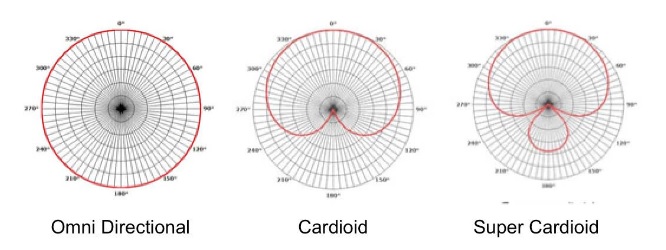Mojo Workin’: Recording Audio on a Smartphone
Read this article in
In the first Mojo Workin’ column I wrote about essential mobile journalism tools. This week we look at the often forgotten second cousin of video production, sound recording.
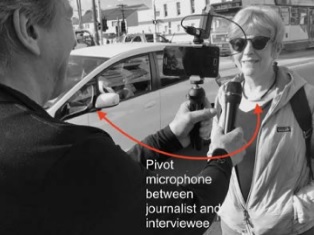 A number of readers wanted to know more about how to record audio on a smartphone when working solo as a mojo. Here are some tips on location sound recording picked up over the years while making television programs and training, which apply to mojo work.
A number of readers wanted to know more about how to record audio on a smartphone when working solo as a mojo. Here are some tips on location sound recording picked up over the years while making television programs and training, which apply to mojo work.
In the TV business we have a saying, “waiting on sound.” No truer words have ever been spoken. Whether they’re dragging cables, waiting for a noisy plane to disappear, or just getting rid of loud fluorescent light noise, the sound recordist is not often heard but when they speak we stop and listen.
Mojos work is typically done alone and without a sound recordist, so you need to be aware of sound issues when interviewing sources, shooting video and recording audio. It’s a difficult juggle, but understanding a few basic sound recording principles can transform mojo praxis into an effective tool for investigative journalism. Getting the combination right will ensure an engaged audience because they’ll feel the story emotion.
Location Audio Recording 101
Recording clean sound is not that difficult if you prepare. This means you have the right microphone, react positively to location inputs, and develop a sound strategy. Working out the job parameters —recording wild animals in Africa or heaps if sit down interviews — and choosing an appropriate microphone are the first steps in planning.
To record clean sound, prepare the right microphone, react positively to location inputs and develop a sound strategy.
If you’re recording speech on the cheap, one of the dynamic microphones or cheaper lapel mics mentioned in essential mobile journalism tools might be right for your job. If you want a softer, more acoustic sound and have some extra cash, choose a phantom-powered condenser microphone. At a press conference where cables can be an issue, a wireless set up might be best. But whether your mic is lapel, shotgun, or wireless it helps to understand the basic recording characteristics of different microphone types, and to understand how they work.
A microphone’s polar or pick-up pattern determines how it picks up sound— at the front, the side or behind the microphone capsule:
– Omni-directional microphones have a 360-degree pattern and are excellent for placing on a table, to record a number of sources, or for use as neck mics.
– Cardioid microphones, sometimes called shotguns, have a narrower pick-up pattern and are often found in handheld microphones or on video cameras used by news and documentary makers, especially those working solo as video or mobile journalists.
Tip: A microphone works on proximity. The closer it is to the sound source and the more focused (directional) the pattern, the richer the sound.
Following are a few common sound recording scenarios, suggestions for equipment, and tips for recording audio as a one-person band or mojo.
Recording Actuality Audio
 Actuality is the time sensitive content that you don’t need to set up – police, ambulance or screaming people at an accident – that’s not full of the journalists questions. Sometimes called B roll, cutaways, overlay, and a bunch of other names, actuality is used during an edit to create atmosphere, cover cuts, and give the story currency.
Actuality is the time sensitive content that you don’t need to set up – police, ambulance or screaming people at an accident – that’s not full of the journalists questions. Sometimes called B roll, cutaways, overlay, and a bunch of other names, actuality is used during an edit to create atmosphere, cover cuts, and give the story currency.
Tip: Never record mute B roll.
Shotgun microphones may be a smart option for a mojo who’s covering an evolving event, primarily because mojos normally work close to the source and not on a long lens. These on-camera directional microphones, often found on top of big ENG cameras, have a cardioid (narrower) pattern, which potentially alters the source audio vs background noise ratio, in favor of source.
A professional crew might include a sound recordist swinging a boom pole and mic. In a fast current affairs shoot, when it gets busy, the cameraperson will pull out the sound recordist’s cable and go top mic only. The sound recordist will keep recording on a digital recorder. This split system allows the cameraperson to roam freely and pick up as much time sensitive audio and video content while it’s actually happening.
 In the previous article we outlined a couple of cheap shotgun microphones. If you want a more expensive condenser directional microphone, try the Rode VideoMic Pro (USD229) or the Sennheiser MKE 400 (USD199).
In the previous article we outlined a couple of cheap shotgun microphones. If you want a more expensive condenser directional microphone, try the Rode VideoMic Pro (USD229) or the Sennheiser MKE 400 (USD199).
The Rode is larger with a plastic body. The smaller Sennheiser has a steel body. Both microphones have attenuation, which is essential when recording live music, and both need a good dead cat (furry windshield) for windy outdoor locations.
Recording Interview Audio
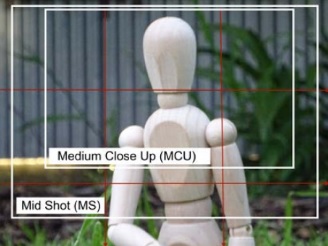 Individual interviews are generally recorded in a medium close-up (MCU) shot that’s cut off around chest area; close enough to feel emotion and to enable a sound recordist to swing their boom close to the edge of frame. A mojo will also shoot most interviews in an MCU. If the subject is stationary, microphone choice and placement is relatively simple.
Individual interviews are generally recorded in a medium close-up (MCU) shot that’s cut off around chest area; close enough to feel emotion and to enable a sound recordist to swing their boom close to the edge of frame. A mojo will also shoot most interviews in an MCU. If the subject is stationary, microphone choice and placement is relatively simple.
Lapel, or lavaliere, microphones are preferable for recording interviews. Pinned 6 to 8 inches (the spread of a hand) from the interviewee’s mouth, they are close to the sound source and shielded from the wind by the subject’s body.
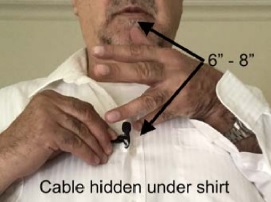 The microphone cable should be at least 1.5 meters long so it can be hidden off camera. Lavaliere microphones come in cabled and wireless configurations, with price generally determined by the size of the microphone capsule.
The microphone cable should be at least 1.5 meters long so it can be hidden off camera. Lavaliere microphones come in cabled and wireless configurations, with price generally determined by the size of the microphone capsule.
Shotgun microphones placed on the camera will work fine as long as they’re positioned within a meter (750mm) of the interviewee and there is not too much background noise.
Tip: A wide lens will enable you to get your microphone closer to the subject while retaining the MCU frame.
If you’re interviewing two people you might try two lapel microphones plugged into a splitter (SC6 from Rode has two mic inputs and one headphone jack). If there is no background noise and interviewees are sitting next to each other, try an omni-directional microphone on a stand. Don’t forget that recording two microphones with video directly onto a smartphone results in a composite audio track. If you need each interviewee’s audio separate in the edit you’ll need a second recorder (see below).
Tip: Zooming the picture won’t zoom audio or match the audio perspective from where a shotgun microphone is located. A better option — tracking in and staying on the wide lens — makes a handheld shot much steadier and less grainy.
Handheld microphones come in two categories — wired and wireless. They are often used in very noisy location news reporting where they are pivoted between the reporter and the interviewee, a little like a boom operator swinging a boom. With practice solo operators can use this technique.
 The iRig Mic HD (USD79) is a relatively cheap and effective handheld condenser microphone (see ikmultimedia.com).
The iRig Mic HD (USD79) is a relatively cheap and effective handheld condenser microphone (see ikmultimedia.com).
Tip: Avoid giving handheld microphones to interviewees who will inevitably move them away from their mouths and wave them about.
Radio microphones, also called wireless, are mostly lapel or handheld. They use a transmitter rather than a cable to send a signal to a receiver that sits on a camera or smartphone up to 150 meters away. They are excellent when the reporter, or the interviewee, is mobile.
I use the three systems in the picture below. The Rode Filmmaker Kit is the cheapest (USD399) probably because it’s plastic and a little larger than the Sony (USD799) or Sennheiser (USD999), which sell combo kits that include a transmitter, receiver, lapel, and a handheld microphone.
Buy the best radio microphones you can afford. If you can’t afford a decent set, try the alternative, described in the link here. It uses your old smartphone and a lapel microphone to create a wireless system that works perfectly even if you are hundreds of meters from the camera.
 Digital recorders can be handy to record audio separately when two tracks are needed, such as in a boat-to-boat situation or on a small plane where there’s only room for one. The Zoom H1 (AUD100) is small, cheap, and effective. I also use the Tascam DR-10C PCM recorder (AUD350) that fits into the palm of a child’s hand.
Digital recorders can be handy to record audio separately when two tracks are needed, such as in a boat-to-boat situation or on a small plane where there’s only room for one. The Zoom H1 (AUD100) is small, cheap, and effective. I also use the Tascam DR-10C PCM recorder (AUD350) that fits into the palm of a child’s hand.
Tip: If you are panning between two interviewees ask them not to overlap each other when they speak.
Recording Narration Audio
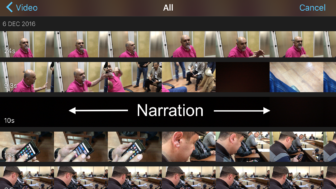 Narration is usually recorded during an edit. On smartphones, video (with audio) is recorded into the camera roll (iOS) and in the gallery (Android). When working quickly it’s best to record narration into the same location as video. The easiest way to do this on a smartphone is to record narration as video. Place your hand over the lens so that the shot is black and easily recognizable as narration. Doing this means that all assets (video and audio) are found in the same folder (app) so that you don’t have to search for your narration when editing. You can detach the audio from the video during the edit.
Narration is usually recorded during an edit. On smartphones, video (with audio) is recorded into the camera roll (iOS) and in the gallery (Android). When working quickly it’s best to record narration into the same location as video. The easiest way to do this on a smartphone is to record narration as video. Place your hand over the lens so that the shot is black and easily recognizable as narration. Doing this means that all assets (video and audio) are found in the same folder (app) so that you don’t have to search for your narration when editing. You can detach the audio from the video during the edit.
Tip: On an international current affairs show I worked on, we often recorded narration in a car parked off the main road or in a hotel room between two pillows or mattresses. If you can’t get into a car or room, pull a towel or your jacket over your head and record narration under there.
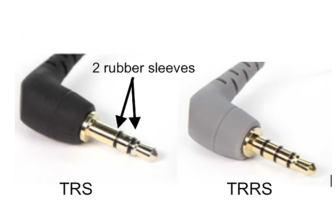 Make sure your microphone is platform-ready; iOS compatible microphones use a TRRS (tip, ring, ring, sleeve) plug with three rubber rings. Android phones will generally require a TRS (tip, ring, sleeve) plug with two rubber rings. The catch with TRRS is that poles can vary between CTIA (newer) and OMTP (older) standards (see www.rode.com).
Make sure your microphone is platform-ready; iOS compatible microphones use a TRRS (tip, ring, ring, sleeve) plug with three rubber rings. Android phones will generally require a TRS (tip, ring, sleeve) plug with two rubber rings. The catch with TRRS is that poles can vary between CTIA (newer) and OMTP (older) standards (see www.rode.com).
Tip: Do a test before you buy. Rode makes a set of TRS to TRRS, and TRRS to TRS adaptors.
Sound Recording Do’s
- Always switch on airplane mode so you don’t receive calls and so Wi-Fi doesn’t distort your audio.
- Always have a directional microphone on the smartphone just in case.
- Always carry a lapel microphone.
- Always carry a spare battery for phantom-powered microphones.
- Always carry a wind sock or dead cat for filming outdoors.
- Always get close to the interviewee to avoid background noise.
- Always point your microphones at the sound source.
- Always check your audio before you leave each location.
- Always record audio clean in the field. Don’t rely on fixing it later.
Treat every shoot like an international job where you can’t go back and record it all clean on location.
If you have time, make sure you get a buzz track — 30 seconds of natural on location audio. This can be laid under a series B roll shots, used in a montage or to smooth audio transitions between shots.
Here’s a link to a brief test on nine microphones that might help you make a choice.
Finally, when you have edited your story, listen to each piece of voice and adjust (mix) it so all levels are the same before rendering. I listen to the audio through the smartphone’s speakers and only use headphones for the final pass.
The best tip I ever got about recording audio is to get the microphone close to the sound source and to listen to the location — this is key to recording dynamic on location audio.
Go mojo!
 Ivo Burum is an Australia-based journalist and award-winning television producer. He has over 30 years of experience producing 2500 hours of prime time programing across genres. A mobile journalism pioneer, Ivo runs Burum Media, a consultancy that provides training to staff at leading media companies and to citizen journalists in remote, marginalized communities.
Ivo Burum is an Australia-based journalist and award-winning television producer. He has over 30 years of experience producing 2500 hours of prime time programing across genres. A mobile journalism pioneer, Ivo runs Burum Media, a consultancy that provides training to staff at leading media companies and to citizen journalists in remote, marginalized communities.