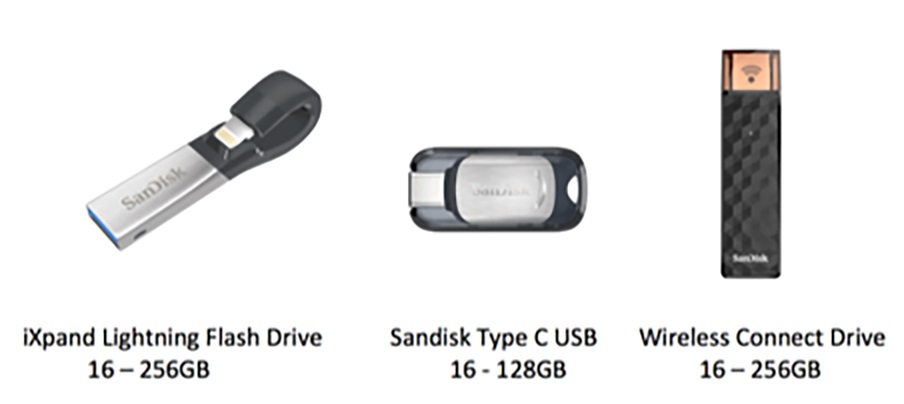Mojo Workin’: Choosing Your New Mojo Smartphone
One of the first questions I am asked during my training workshops by students and journalists is “Can I do mojo on my phone?”
“Not if there is no memory.” A lack of memory slows phones down and means you can’t save your pictures and video.
“My phone is an Android.”
“Great…does it have lots of memory?”
“It’s not a new phone, maybe I need a new one?”
“Sure, get a new one with lots of memory.”
“Okay, which phone do I buy?”
In 2018, there were 2.5 billion smartphone users worldwide. With the current crop of mojo-capable smartphones, we’re asking the “which” question more often than ever. A reduction in iPhone sales to a paltry 217 million in 2018 shows that even iOS zealots are shopping around, or waiting for the future device rumor mill to settle.
There are basically two platforms. Android is like a coalition winning the race on numbers, while iOS is still a closed shop going it alone and still running second. So, is there a big difference between expensive Androids and iOS phones? Some. Are the cheaper Android phones any good? Absolutely. Is my old phone okay and, if not, which phone should I buy if I upgrade?
The simple answer is that if you can’t use your smartphone to produce your mojo story, then you need a new phone. If your phone has enough mojo to produce a story — shoot in low light, run good camera and multi-layered video apps, and your phone has lots of memory — then save your money, you’re good to go.
Tip: Don’t throw that old phone away. Learn to use all its capabilities (read more Mojo Workin columns) and then trade it in, or keep it. Yes, keep it — see why below.
Here’s my checklist that debunks some of the myths around smartphones.
Platform – Android vs iOS
When I began training people to mojo there was a big difference in what phones could do. iOS was a clear winner primarily because of its workflow, lack of viruses, lots of third-party peripherals such as microphones and cradles, and there were more iOS mojo apps (see Essential Mobile Journalism Tools). iOS phones are still pretty much virus free, but mojo peripherals are now available for most platforms.
Google’s Android operating system (OS) is an open platform which means anyone can develop apps for devices using the Android OS. While Android benefits from Google’s algorithmic power, there is an ongoing battle between the handset manufacturers and the OS developer. Each manufacturer creates a different look and feel across Android phones. Android app developers say that this can make it difficult for them to scale apps across multi manufacturers.
Hence, the one aspect that can be an issue is a lack of high-end mojo type apps, in particular easy to use audio apps that offer, across all types of Android phones, what Ferrite offers iOS users. Another issue can be updates that need to be effective across dozens of phones from a large number of developers and which can take time to prepare. While the top range of phones get their updates fast, it can take time for them to arrive on all devices, which can lead to security risks.
Tip: You will need to be mindful in countries like China where Google Play store is not available and where OEM (manufacturer) app stores don’t always hold a complete range.
Apps
I find that the best platform for apps is iOS. I can’t find as many free apps that are as good as the free iOS apps (e.g. iMovie, Videoleap, Ferrite, Vont) on Android stores. See Essential Mobile Journalism Tools and Editing on a Smartphone for apps. The other issue that may arise in some countries like China, where the relationship between Google and the government is shaky, is that there is no Google Play store. Instead you’ll find OEM (manufacturer) stores. App guru Matthew Feinberg, CEO of Alight Creative, says: “The app market scene in China is quite fragmented. The top three app stores are Tencent, 360 and Baidu. Following these are the OEM (phone maker) app stores such as Huawei, Oppo, Xiaomi (MIUI), and Vivo”.
Tip: Buy a good phone on a platform that includes all the apps you need to create mojo content.
Phone Basics
Effective mojo begins by deciding on story that informs process and the technology (see Developing and Producing on a Smartphone). Having said that, look for an easy to use phone with a fast chip set that integrates with all manner of formats, workflows and your peripherals. Usually, look for multi-core chip sets that spread load to increase app speed and reduce power consumption. Will you be editing on your phone, tablet or your laptop? Does your phone take SD card video from a DSLR? Does it support input and export of content to laptops via transfer devices like iXpand of Airstash? Is its battery long lasting and can it run high end apps to enable broadcast functionality?
Replacing microphones is not cheap, so connectivity is key and new is not always best. My favorite phone is still my old iPhone 6s Plus. It scored 81 percent in a recent review by Australia’s Choice magazine, while the top rated phone scored only slightly more at 84 percent. It shoots up to 4k (I almost always shoot in 1920 x 1080 resolution) and it has a mini-jack for microphone input. If you use a phone with a lightning microphone input, you’ll need a mini jack to lightning cable, or a mini jack to lightning adapter from Apple. If you use the adapter workflow you might also need a TRS to TRRS adapter (see Recording Audio on a Smartphone). I buy the phone with the most storage (not an issue with many Android phones that have SD card slots) and try to leave that phone primarily for mojo use.
Tip: If you are thinking of upgrading your phone, ask whether you’ll have to change your cradles, adapters and microphones. One reason I use the Beastgrip cradle system is that it works across all phone types.
The Truth About Pixels
![]() More is not always best. Pixels are square red, blue and green representations of trapped light on an electronic sensor (film). The sensor is a digital camera’s version of film; it contains the pixels that capture light that enters through the lens and onto the electronic sensor that’s transmitted onto an SD card to form pictures. A pixel has been described like a bucket for trapping water (light). The larger the bucket (pixel), the more water (light) it collects.
More is not always best. Pixels are square red, blue and green representations of trapped light on an electronic sensor (film). The sensor is a digital camera’s version of film; it contains the pixels that capture light that enters through the lens and onto the electronic sensor that’s transmitted onto an SD card to form pictures. A pixel has been described like a bucket for trapping water (light). The larger the bucket (pixel), the more water (light) it collects.
The truth about pixels is that more is not always best. The former Apple engineer responsible for camera technology, Nikhil Bhogal, explains that when it comes to smartphone cameras, pixel quality matters more than the actual number of pixels in a camera sensor. What he means is that generally the larger the sensor, the larger more light sensitive the pixels can be and the better they work. Let’s say we have a 1-inch, 12 megapixels sensor and another 1-inch sensor with 24 megapixels. The pixels on the sensor with 12 megapixels are going to be twice as big as those on the sensor with 24 megapixels and should be better at capturing light in low light conditions.
Tip: When might 24 megapixels be better? When the sensor doubles in size. If you have a terrible camera with a terrible lens with more pixels, you will end up with more terrible quality pixels. The sharper the original picture (exposure, focus, speed) the better the photo — skill still trumps technology, even in the mobile world.
One Lens or Two
 One of the very first smartphones to use a dual-lens camera was launched by HTC back in 2011. It used two lenses to capture three dimensional photos that could be viewed on a 3D television, or on the phone’s own 3D display. These were 2 megapixel low resolution images that lacked detail, essentially a gimmick and difficult to view outside of the phone.
One of the very first smartphones to use a dual-lens camera was launched by HTC back in 2011. It used two lenses to capture three dimensional photos that could be viewed on a 3D television, or on the phone’s own 3D display. These were 2 megapixel low resolution images that lacked detail, essentially a gimmick and difficult to view outside of the phone.
In 2016, LG hopped onto dual cameras, and in 2017 iPhone 7 Plus offered two independent cameras (12 megs each), the second featuring a 2x optical zoom. The second camera automatically takes over when you optically zoom into your subject for a close-up view so you don’t lose image quality. A digital zoom, on the other hand, degrades image quality by zooming and cropping the edges of the photo and increasing the pixel size (there’s that word again), to simulate an optical zoom, which is a hardware solution rather than a software fix. Hence, picture quality is maintained. The downside is that most smartphones only offer 2 x optical zoom. Here’s a link to a video of a comparison between three wide angle smartphone lenses.
The latest scuttlebutt is that Chinese manufacturers OPPO and Huwaei are planning a 10 x periscopic zoom lenses on their cameras. This will enable better sports, wildlife and other coverage where a long lens is required. Now, that might be worth the wait.
Another important factor is the speed of your smartphone lens. You should look for the widest (fastest) possible aperture.
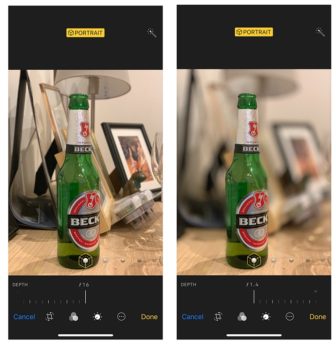 For example, my new iPhone Xs has a lens with an f1.8 aperture on the wide end and f2.4 on the telephoto side. The aperture, or f stop, denotes how wide the lens will open in low light conditions. The wider the aperture (lower f stop) the more expensive the lens. The picture to the right — taken using the iPhone Xs — shows the camera’s ability to alter bokeh (depth of field focus) after the shot is taken. One shot at f16 has a large depth of field, while the other shot, dialled to f1.4, has a shallow depth of field.
For example, my new iPhone Xs has a lens with an f1.8 aperture on the wide end and f2.4 on the telephoto side. The aperture, or f stop, denotes how wide the lens will open in low light conditions. The wider the aperture (lower f stop) the more expensive the lens. The picture to the right — taken using the iPhone Xs — shows the camera’s ability to alter bokeh (depth of field focus) after the shot is taken. One shot at f16 has a large depth of field, while the other shot, dialled to f1.4, has a shallow depth of field.
Transfer Devices
When I first wrote about transfer devices in 2013 there were only a limited number on the market — now there are many. They are essentially flash drives designed to connect to your phone, and there are generally two types. One creates a local WiFi connection with your phone, and the other is a plug in type (lightning, mini USB or type C). I find the connector type a little faster, yet the WiFi version can connect a number of devices simultaneously. The advantage of Android phones is that many offer SD card memory.
Tip: You don’t need to spend lots of money on a large capacity flash drive with lots of storage. They are essentially for transferring content and then they can be wiped.
Tech Support
Make sure your phone supplier will be there for you when your phone needs fixing. One reason many people choose Apple is its after-sales support. More often than not Apple will replace your phone if something goes wrong. Make sure that whatever phone company you choose there is always support at the other end of the phone.
Summary
If you are buying a smartphone to use for mojo work, consider the following:
- Fast chip set: critical for running multi-layered edit apps.
- Onboard memory: more storage and RAM is best because lots of free memory keeps your phone fast, and enables you to keep more video on the phone for quick edits.
- SD memory: if you need a removable SD card feature, Android is your option.
- Microphones: the availability of microphones is critical and choice is important (see Recording Audio on a Smartphone).
- Camera: a good camera with a fast lens is critical. You want both front and back cameras to be as close in megapixels to each other as possible to enable you to switch seamlessly between them.
- Large sensor: with more larger pixels.
- Apps: apart from your skill as an investigative journalist and operator, apps are a key feature of smartphone application. In the past, cheap Android phones might not run some of the high end edit apps. That’s not always true today. In Myanmar, when we introduced mojo to newsrooms, we used $165 Xiaomi phones and they worked extremely well with all our apps (see Essential Mobile Journalism Tools).
- 5G: is your phone 5G ready?
In a recent survey by Choice, one of the cheapest smartphones reviewed at $280 scored 81 percent, while the most expensive, at $1500, scored only slightly higher at 84 personal. So price really is not everything. Check the features you need and be a smart shopper. The following link from CNET is to a series of reviews of the current major smartphone options — from $180 to $1400.
In short, your smartphone needs to connect to professional microphones, record in at least 1920 x 1080 HD1 (we are using 4k more these days), have enough grunt to run high end camera apps (FilmicPro, Camera+ 2), advanced yet easy to use audio apps (Ferrite) and multi-layer edit apps (imovie, Kinemaster, Luma Fusion, Power Director), without slowing down. Does your current phone do all that? If the answer is yes, hold onto it. If you do change up, don’t throw your old phone away — take a look at this DIY radio microphone video.
Go mojo!
For past Mojo Workin’ columns, and more, see the GIJN resource page on mobile journalism.
 Ivo Burum is an Australia-based journalist and award-winning television producer with over 30 years experience producing 2,500 hours of prime-time programming. A mobile journalism pioneer, he runs the Burum Media consultancy and is a coordinator of Media Industries at La Trobe Univ.
Ivo Burum is an Australia-based journalist and award-winning television producer with over 30 years experience producing 2,500 hours of prime-time programming. A mobile journalism pioneer, he runs the Burum Media consultancy and is a coordinator of Media Industries at La Trobe Univ.