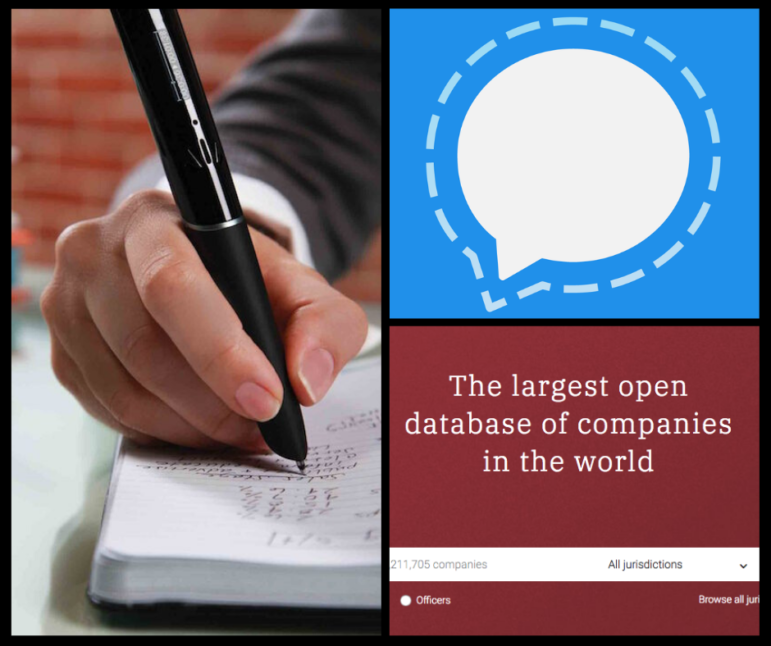
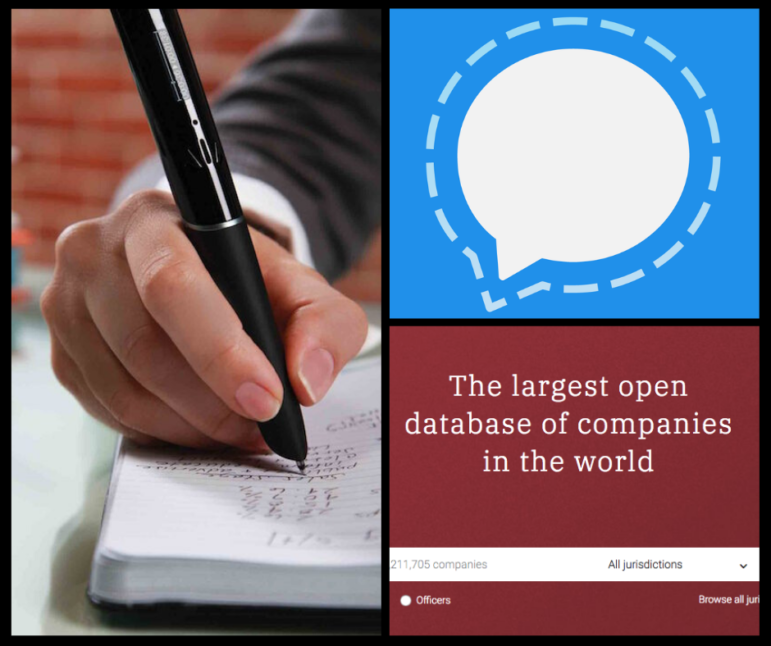
My Favorite Tools: Lionel Faull
中文 | বাংলা | العربية | Français | Русский
What tools do investigative journalists use in the course of their work? In GIJN’s My Tools series, we ask journalists from around the world to share some of their favorites with our readers.

Lionel Faull.
This week we spoke with Lionel Faull, chief reporter at the London-based investigative newsroom and training outlet Finance Uncovered. Since he started to write for Finance Uncovered in 2017, Faull has investigated the allegedly corrupt acquisition of Nigerian oil and gas block OPL 245 by Shell and Eni, the Kenyan-Bulgarian firm SportPesa profiting from an online gambling craze, the UK-based Brazzaville Foundation “laundering” the reputation of Congolese president Denis Sassou-Nguesso, and the high-profile residents of an exclusive housing estate in Dubai. He also teaches investigative skills to fellow business journalists at yearly courses held by Finance Uncovered in London, Abuja, and Jakarta.
Faull previously worked for five years at amaBhungane, the investigations unit of South African newspaper Mail & Guardian, covering nuclear energy procurement scandals and state capture by the Gupta family. Between amaBhungane and Finance Uncovered, he spent two years as a freelance journalist, during which time he participated in the Panama Papers investigation, revealing the bank Coutts’s involvement with tax haven firms and the offshore companies of South African businessman Gary Porritt.
Born and raised in Kenya, Faull moved to South Africa to study journalism at Rhodes University and start his career as a reporter. In 2016 he moved to the UK, where he still lives today.
Here are some of his favorite tools:
OCRKit
“A tool that is very useful for dealing with large amounts of PDF data is OCRKit (OCR stands for ‘Optical Character Recognition’). It enables you to convert large volumes of scanned PDF documents into readable text.

“At the time of the OPL 245 investigation, we received thousands of pages of Shell emails and documents in scanned PDF format. Within a couple of minutes, by OCR-ing it, we could start searching through it all. It really gives you a head start to investigate stuff. It’s useful for any other investigation where I have a large amount of scanned documents, such as large bundles of court documents.
“It also has a functionality to switch it from OCR-ing in English to OCR-ing in a language that has different characters to the English alphabet. So, for example, the SportPesa story I did — involving Bulgarian investors in a sport betting company in Kenya — you can imagine that a lot of the documents I had for that were actually in Bulgarian. You can just flip OCRKit over to Bulgarian and it recognizes those characters for you as well. It’s great if you’re on a cross-border collaboration and dealing with documents in different languages. The character recognition is generally accurate. At the very least, it enables you to pull out a paragraph in Bulgarian and drop it into Google Translate.
“In my field, probably the most common file type I deal with is PDFs of things, typically scanned. I use OCRKit pretty much every time.”
Livescribe Echo Recorder Pen
“The recorder pen has been a very old favorite of mine, going back many years. I’ve used one now — several generations of it — for about seven years. I’m kind of an evangelist for it, and have converted my colleagues here in the office to having them.

The Livescribe Echo pen.
“The beauty of the kind of pen I use is that it not only records your conversations in audio but it also digitally records a copy of your notes. It then combines the two, so that your audio notes sync with your written notes and you get a very accurate, 360-degree record of the conversation you’ve just had.
“It gives you the freedom to concentrate on what your interviewee is saying without worrying too much about whether you’re capturing every single last thing.
“The notebooks that go with the pen have thousands of microdots all over each page. There is a little laser in the nose of the pen, so that when you hover your pen over and tap it down anywhere on the page, it automatically picks up that you are looking at this section and plays back the audio you were listening to when you were writing down the notes at that point. So you’re not dealing with a typical frustration of journalists, when you have a three-hour interview and you’re scrolling backwards and forwards ad nauseam trying to find the right spot. You can zero right in on the spot in a couple of seconds.
“You can then dock your pen to your laptop and upload your audio and your notes, which gives you an archive forever of all your audio and notes — fully searchable as well. Say you’re investigating something or someone, you can search your archive of notebooks and it will pick up every time that name or that word was included. That’s important. You might later be challenged by somebody who says: ‘No, that’s not what I told you.’ Or perhaps you might be sued for libel. But you’ve got a very good record of who said what to you where and when. It’s been one of my most valuable tools.
“The pen is quite big and has a little screen on the front of it, so it’s clearly not a normal pen. It’s not something that generally speaking one uses as a secret pen to record people. It’s much more useful for note-taking during interviews.”
OpenCorporates and Aleph Databases
 “OpenCorporates gathers in one place as many sources of data on company ownership as it can possibly access and scrape from around the world. So, instead of searching individually in each jurisdiction for a company by a particular name, it’s a great one-stop shop to search for companies and for people. Why I like using it simultaneously with the OCCRP’s Aleph database is that Aleph pulls together an entirely different combination of data sets, including leaks and hacks. Generally I find that if I search for people and companies in those two, I will get hits.
“OpenCorporates gathers in one place as many sources of data on company ownership as it can possibly access and scrape from around the world. So, instead of searching individually in each jurisdiction for a company by a particular name, it’s a great one-stop shop to search for companies and for people. Why I like using it simultaneously with the OCCRP’s Aleph database is that Aleph pulls together an entirely different combination of data sets, including leaks and hacks. Generally I find that if I search for people and companies in those two, I will get hits.
“OpenCorporates presents the information in a very clear way: You always get upfront whether a company is active or not, when it was incorporated, who the directors and shareholders are, and a link to the original source, so that you can then go and get any additional documents that might be available in that jurisdiction.
 “As for Aleph, every time an OCCRP journalist works from a massive set of leaks, the leaked documents go onto Aleph. So it is a database of databases, and is becoming increasingly handy for investigative journalists. There is a basic version of Aleph that is available to anyone, and then you can register for free with the OCCRP and, depending on your bona fides as a journalist, be given access to a wider portion of their more private or proprietary databases. That notwithstanding, even the basic Aleph offering without a registration gives you a huge amount of access to global information pulled from a wide array of relatively open sources but also quite niche documents and archives.
“As for Aleph, every time an OCCRP journalist works from a massive set of leaks, the leaked documents go onto Aleph. So it is a database of databases, and is becoming increasingly handy for investigative journalists. There is a basic version of Aleph that is available to anyone, and then you can register for free with the OCCRP and, depending on your bona fides as a journalist, be given access to a wider portion of their more private or proprietary databases. That notwithstanding, even the basic Aleph offering without a registration gives you a huge amount of access to global information pulled from a wide array of relatively open sources but also quite niche documents and archives.
“OpenCorporates gave me hits that were a helpful starting point for the SportPesa investigation. I knew SportPesa was in Kenya and the UK, but I didn’t realize there was a SportPesa on the Isle of Man. That of course raised very interesting questions about offshore low regulation for gambling companies. So immediately my antennae were twitching. I wouldn’t necessarily have known to go to the Isle of Man registry to search for it in the first place. OpenCorporates gave me the answer; it helped me understand SportPesa as a global business.”
Encrypted Communication

“Signal is very highly rated and recommended by the people I trust in digital security. It gives me and my sources a much higher degree of security and assurance than WhatsApp does, on both messages and calls. You don’t have to be a rocket scientist to use Signal, which is helpful for dealing with a wide range of sources of different technical capability or confidence.
“I do also have a PGP key, which I use for sensitive communications with colleagues and more savvy sources. I use a plug-in called Mailvelope, which allows my Gmail-enabled company email address to send and receive PGP-encrypted emails. Those receiving such emails have to have an equivalent add-on, not necessarily Mailvelope, to open them.
“If it doesn’t work for sources, there are other options: ProtonMail is an encrypted end-to-end email service which you just basically set up like a normal email account. I have a ProtonMail account on the side for people I know will battle to deal with the complex nature of PGP encryption.
“I think sources do respond well to efforts from the outset to coach them about digital security, if they’re not up to speed on it, for their own security. From early on, it establishes a good relationship of trust: they can see you’re not just interested in their data, you’re interested in protecting them. It’s a way to assure them that you’re actually a good journalist and a trustworthy person.”
Wayback Machine
 “Wayback Machine is very useful for investigations. If, for whatever reason, somebody’s website or web page disappears — because they’ve closed the company down and moved on, or they’ve tried to scrub all traces of themselves from the internet — Wayback Machine is the way to find old archived versions of it online. This tool can also reveal whether a company used to present a very different picture of itself.
“Wayback Machine is very useful for investigations. If, for whatever reason, somebody’s website or web page disappears — because they’ve closed the company down and moved on, or they’ve tried to scrub all traces of themselves from the internet — Wayback Machine is the way to find old archived versions of it online. This tool can also reveal whether a company used to present a very different picture of itself.
“When the Brazzaville Foundation started, its website was very open about the fact that it was effectively a celebration of the long-running dictatorial kleptocrat of Congo-Brazzaville. But over time, as associations with this individual proved to be controversial, some of the more flowery references to the relationship and its origins were quietly scrubbed from the foundation’s website, to leave more of an impression of a foundation that does good work in Africa. I was able to go back to the earliest versions of the website where, for example, it spoke in terms of Denis Sassou-Nguesso being an inspiration of this foundation.
“Wayback Machine enabled me to confirm my existing hunch and to make further enquiries — and also to counter the inevitable denials by saying, ‘OK, fine, you deny that you in any way are working with or for this guy, but how do you explain these early versions of your website?’
“More often than not, pages I need are archived, though maybe not as frequently as I would like. Wayback Machine has produced a plug-in allowing individual users themselves to archive versions of websites for posterity. Where it’s useful is if you’re in the middle of an investigation and you suspect that as soon as you start asking questions of a company, they’re going to start taking stuff down.”
Whoxy
 “Whoxy is a tool we use to see who originally registered a website. Let’s say that there’s not very much information available about who owns the company for whom the website has been produced. One way to look at it is: ‘Ok, who actually went to the trouble of registering this website? And whose name is it registered under?’ Sometimes you can find the owners of companies; sometimes you can find employees of companies whose job it was to set up the website.
“Whoxy is a tool we use to see who originally registered a website. Let’s say that there’s not very much information available about who owns the company for whom the website has been produced. One way to look at it is: ‘Ok, who actually went to the trouble of registering this website? And whose name is it registered under?’ Sometimes you can find the owners of companies; sometimes you can find employees of companies whose job it was to set up the website.
“Quite often, companies will have anonymized who set up their website or will have gone through third parties who are not the owners of the website. But you never know when someone might have inadvertently revealed either the owner or an employee.
“When I was covering the Guptas back in South Africa, [I noticed that] one of the Guptas’ favorite ways to move money around was through the use of proxy cut-out companies with one employee in a broom cupboard somewhere, with millions moving through their accounts. Occasionally, for business reasons, it was important for these proxies to have a company website. By using Whoxy, you could sometimes get useful information on who registered the website of the proxy company. It’s often the same person who set up the different websites, which gave a sense each time that maybe it was part of the same modus operandi.
“But it’s important to state as well that, while these tools are wonderful, in and of themselves they’re not enough. Often, to crack these cases, you need the human intel, the human sources. What something like Whoxy can do is corroborate what a source tells you about who’s behind a company. Or the other way around.”
 Olivier Holmey is a French-British journalist and translator living in London. He has written investigative reports on finance in the Middle East and Africa for Euromoney Magazine, and contributed obituaries to The Independent.
Olivier Holmey is a French-British journalist and translator living in London. He has written investigative reports on finance in the Middle East and Africa for Euromoney Magazine, and contributed obituaries to The Independent.









