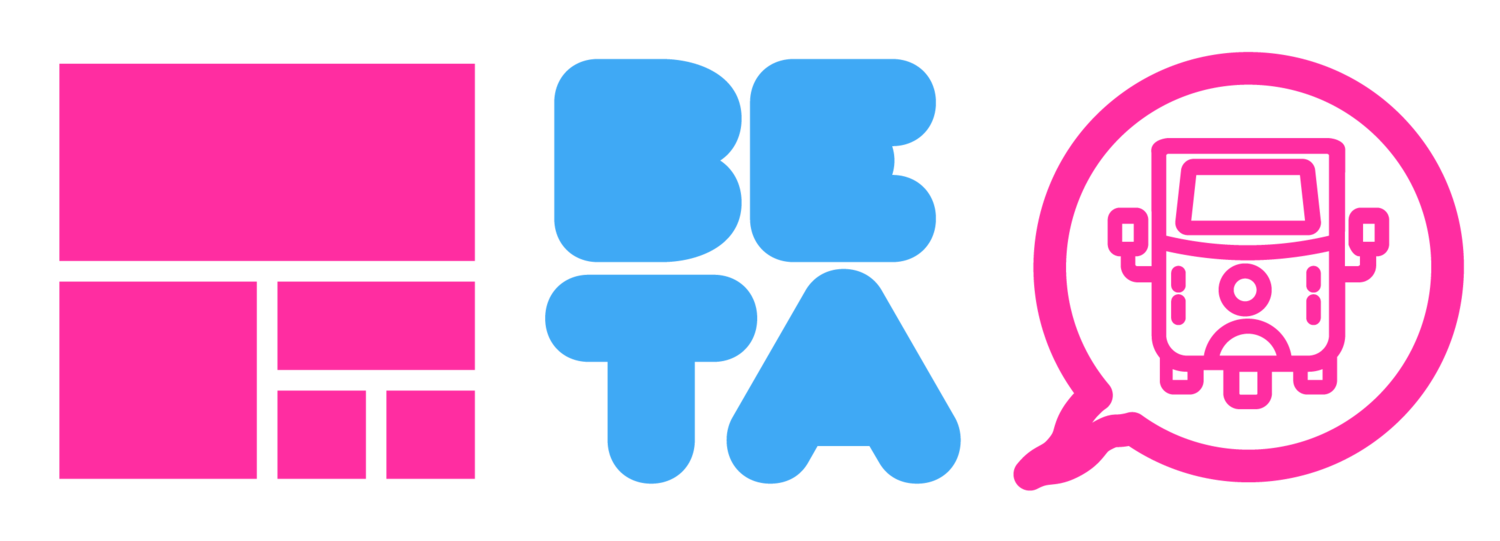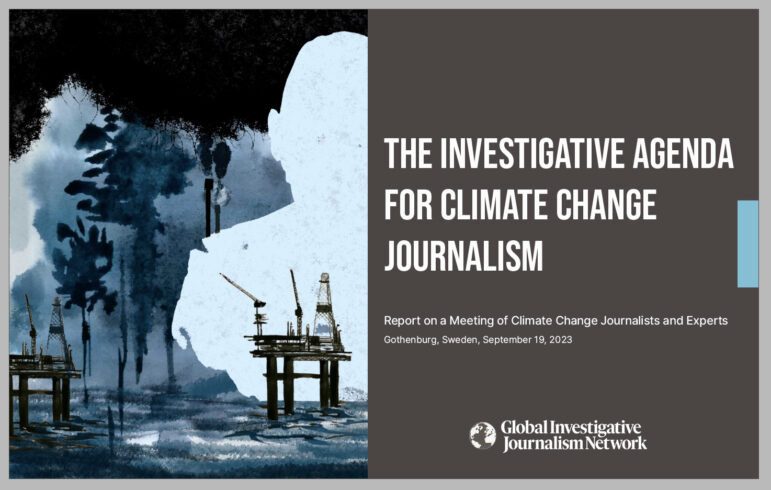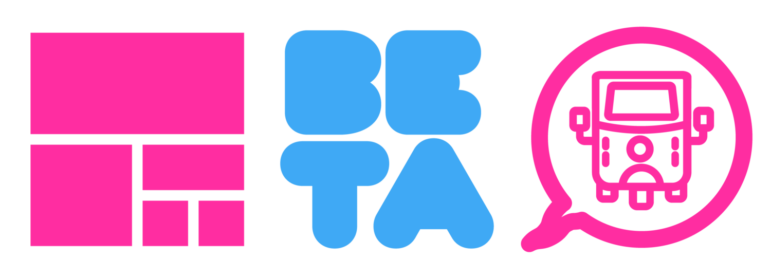
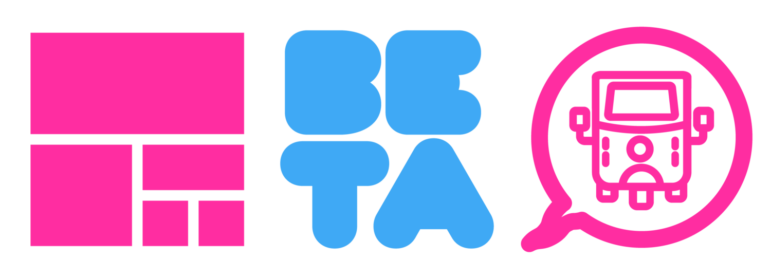
Tips for Hosting a Successful Digital-Only Conference
Our friends at Splice — an organization working with media startups across Asia – recently hosted the successful online media festival Splice Beta. In this resource, “How to Beta,” republished here with permission, their team analyzes how to approach the “virtual experience” and discusses what they learned from the festival. We think virtual conference organizers will find much of interest here.
Unshakeable Pillars, Sacred Cows, or Just Splice Principles
- Be a fan, not a thought leader (cringe). We’re creating a showcase of people we look up to. They are our heroes. We’re here to celebrate them with you.
- The community comes first. This is a welcoming, accessible, judgment-free space for all. We love the people who found their way to Splice. We’re fortunate enough to know most of you by your first names — and if we don’t, we want to. Beta is for you.
- Kill the hierarchy. The fact that we are organizers and ran the sessions doesn’t make us the purveyors of wisdom. Keep things flat and simple. The lens is important: as hosts and moderators, we don’t see ourselves up on a conference stage so you can see us perform; we’re geeking out about people we think are amazing, and we’re just so happy you want to do that with us. We’re all learning from each other.
- Access and diversity. This has always been a key value of Splice. We want to make it easy for anyone to join this welcoming community, either in participation or to share in the knowledge. We also want this to be a diverse community, especially around gender and language. We achieved a 55:45 ratio of female-to-male speakers, which we’re very proud of. If a small little pink thing like Splice can do that, imagine what more you could do. We however still have a long way to go in making Beta accessible to non-English speakers. Our friends at IMS [International Media Support], were kind to subtitle some of our YouTube videos into Burmese (like this one), but we know there’s still a lot to do on that front.
- This isn’t meant to be a “conference” replicated online. We dropped every reference to in-person events. Beta Online is meant to be digital — not a sad cousin to physical events. By letting it all go, it made it easier just to focus on building the best experience on digital, and not trying to replicate an in-person event. Just build the greatest virtual experience possible. (And don’t even call it a webinar. The world doesn’t need yet another.)
- Document everything. Everything needs to be recorded so that it benefits more people outside our immediate community. What’s the point of putting together all of this if it’s only live?
Rethinking Virtual Events
We didn’t decide on a month-long festival because of sheer insanity. This stuff is hard. But what’s also hard is everyone working from home and jumping on more video calls for work. No one wakes up thinking they want to do five more calls today, or sit through three full days of video calls.
Our working assumptions:
-
Keep to short sessions.
-
Don’t cram it into a couple of days.
-
No one wants back-to-back sessions to sit through.
-
Don’t assume that everyone wants the same thing.
-
So make it easy for people to choose what they want…
-
… and if they can’t show up, make it easy for them to get this content in their free time in a format that they want.
Perhaps more importantly, the marketing of online events has changed. The heavy lifting that’s required to get your attention about an event is harder than ever because you have more distractions at home — and other video calls to attend.
By spreading Beta out a whole month, we were able to:
-
Create a wider swell of social media attention (i.e., if we’re doing this right and adding value, people will spread the word for us) that would do a better job sustaining the interest.
-
Create multiple topics that would address a diversity of interests.
-
Reduce the overall stress of attending yet another video call.
Here’s the thing: this stuff is not cheap. It’s (in)valuable. We want to keep doing virtual events because it’s an accessible format. But there are costs involved. We spent money on software, hardware, video editing, audio editing, and we paid ourselves (as we should). Yet there’s the impression among some sponsors that this stuff is cheap because it’s digital. We wanted to create something distinct that was worth the sponsorship fees we’re charging, and hopefully that means we’re on to creating a viable event business.
Remember the state of digital publishing a decade ago? Everyone assumed that digital was free, and consumers and advertisers weren’t keen to pay for digital content and audiences respectively. We wanted to see if we could set a high bar so that its value is apparent at the outset. Giving content out for free so early in this evolving model of virtual events will set the industry up for disaster.
You Need Good Answers to These Questions
What do people want from you? For us, this community wants role models, case studies, and connections. They want to know that there’s a positive, optimistic view of media. This isn’t a basket case.
Why do this live? Don’t default to live. It creates more complexity — timings, tech, Zoom fatigue. Is a recorded event just as accessible?
Do you charge for this? We charged US$5 for this because we wanted to attach a notional value to the knowledge we were capturing. $5 doesn’t go very far in paying for our taco dinners or coffee. But we wanted people to know that this is worth something. We also had the generosity of sponsors to pick up the big bills.
What does success look like? For us, it was around the quality of conversations, the number of engaged attendees, and how often they returned. But we also wanted to make sure that people came away with new relationships (we wrote a lot of introduction emails!), and that they had a great time. For more, see our Splice Beta Report here.
Rethink Content. The King is Dead.
Think of the session as the atom. It’s not the end but something you build on. What do different users or audiences find useful? Can you extract the audio into an audiogram? A podcast series? Bite-sized summaries in text or video? A final report? Those session recordings are the raw materials for content that will give your event a longer shelf life. Once you figure out what you’ll do with the content, get the right skills, tools, workflows in place so you can operationalize it quickly. Find as many ways as you can to offer something valuable, or to drive conversations.
Understand intent. Virtual events are highly intentional. You’re there because you want to learn something specific (unlike a physical event where you could just go hang out at the hotel bar if the sessions sucked!). It’s like a Google search. You’re looking for something if you’re at a virtual event, so make it easy for people to get what they want. You’ll notice that almost all our session names were actionable (e.g., “how to…”) so that people knew exactly what what they would get in that session.
Where We Might Have F’ed Up
We didn’t do a good enough job explaining the $5 and “access.” Does paying $5 give you all sessions, including the recordings? Yes. But hmm, aren’t all these recordings going on YouTube anyway? Also yes. So what am I paying for? Hmm.
One conference attendee told us: “I paid for tickets but I didn’t see any ‘enter type ticket number here.’ There seemed to be no ‘entry’ which made the buying of tickets, well, of no meaning.”
Ideas That We Killed
Just because you can do it doesn’t mean you should. Reduce complexity when you can. We were going to use Restream to get a live broadcast out to YouTube and Facebook, but dropped the idea when we found that it was taking up internet bandwidth that we didn’t have. Also, we couldn’t come up with a strong use case for simulcasting.
Other ideas that we walked away from:
-
Using a Miro digital whiteboard. We wanted a way to do workshops — actual formats that would let people work on something as part of the session. Miro would have been great — but it was just another set of “how do I use this” questions that we didn’t want to deal with.
-
Separate spaces for speakers, organizers, and attendees. Theoretically you’d want places for people to gather, to leave notes, etc. But that meant sprawling across more platforms like Notion or Google Docs. Yet more platform creep.
-
Zoom. Sure, the features are great (things like being able to raise your hand or a bigger attendee list). But Zoom still adds too much complexity to the process. We really just wanted people to click and join. No downloads, no codes, nothing. Also — there’s a reason why “Zoom fatigue” is a thing. It’s work. It’s not fun. We wanted fun.
Where We Need to Double Down
The database. We need a better way to understand who our most loyal 100 community members are and what they want. We need a better way to get signals at every part of the engagement funnel: discovering Splice, using our content, showing up for a live session, catching up on our recorded sessions, interacting with the community, tweeting about us. If we have a better way of measuring this, we’d be in a stronger position to create better events. And this is where virtual events are 100 times more valuable than physical ones — you get to figure out and meet intent at scale.
Boring Technical Bits (Hint: It’s Never About the Tech.)
Reminder: Start with your use cases — never the tech. Figure out what you need to do. Make a list of “jobs to be done” and then go out and find the software and hardware bits to help you get it done. This is how we pieced it together.
Software
Squarespace for this website and commerce. It plugs straight into Stripe and PayPal, so that makes it super easy. Squarespace also has some really awesome event features, which went a long way in putting up our session pages and keeping all of that organized. One major downside is that you can’t define style sheets — so if you’re making a change to a section headline, you have to do it retroactively, and manually.
MailChimp has always been our newsletter backend. We collected all ticket sales and attendee data in there with the right tags so we can easily target emails at the speakers, or the wider Beta community.
Google Meet is our conferencing software. We wanted something super easy to use, where people could just join with a single click, without passwords or download prompts. Downside: You never know who’s going to show up!
Google Suite helps us organize stuff on Docs, Sheets, and in shared Drives so we can work remotely.
Notion is where every idea and thought begins… and evolves into a bigger plan. It’s the perfect starting point.
Todoist is for tracking those small little tasks that you know you’ll forget in the morning.
Slack needs no introduction. We use it for conversations. This is also where we get triggers for ticket sales that come in. Always exciting.
Canva helped us create those gorgeous speaker images quickly.
Headliner allowed us to cut up our recordings into short audiograms, which we then posted on social media.
Descript does all our transcriptions automatically, which makes it easy to find what a speaker said somewhere. When you have 40+ speakers, this matters.
Hardware
Canon M200 and its humble 15-45mm kit lens were used for the main shot. This camera has an amazing sensor, which goes a long way in handling variable lighting. Everything was set to auto (we couldn’t figure out how to set it manually anyway!)
Blackmagic ATEM Mini provided a straightforward two-channel audio recording. We plugged our Boya lavalier mics in there (and taped them inside our clothes). Btw, the ATEM also has the ability to pull in four HDMI inputs, in case we needed to hook up a second camera for an alternate shot.
The key light (actually, our only light source apart from the daylight from the windows) was provided by a nameless 17-inch LED panel simply called the SL288A for its 288 LED beads.
We used a DIY Windows desktop machine with an AMD Ryzen 1600AF CPU and a Zotac 1650 Super graphics card as our Google Meet host machine. We hacked Nvidia Voice to work on this GPU for noise reduction (there was a noisy aircon vent right above us). The machine was also used for basic edits on a Dell 27-inch monitor. We also connected a Prism+ C240 monitor (which Alan stole from his daughter) so we could see the faces and chats on Google Meet.
Rishad had his massive Apple 27-inch iMac, while Shirley hooked up her rose gold Dell XPS 13 laptop to a Prism+ W270 monitor.
Workflows
Daily checklist:
-
Send “what’s coming up” email with video from yesterday’s session (Rishad)
-
Send weekly “What happened at Beta this week” email with all video from last week’s sessions (Rishad)
-
Edit website header for “Coming up” (Rishad)
-
Add videos and summary write ups to website (Alan)
-
Are all the Google calendar invite links correct? (Rishad)
-
Are all the times correct? (Rishad)
-
Send next-day speaker email (Alan)
-
Send next-day writer email (Alan)
-
Update next-day deck (Shirley)
-
Edit next-day social posts (Alan & Rishad)
Pre-session:
-
Post “Look who’s coming up” social posts (Genesia)
-
Update website with “Coming up” and switch to “Live now” (Rishad)
-
Check introduction deck (Shirley)
-
Set up sound, camera, lights (Alan)
During a session:
-
Hit record (Alan)
-
Post links into the chat box and welcome guests (Shirley)
Post-session
-
Switch website to “Coming up next” (Rishad)
-
Send video in-out edits to Click2View (Alan)
-
Cut audiogram from the session (Alan)
-
Send recording to relevant writer for summary article (Alan)
-
Post audiogram, full YouTube recording to social (Alan and Genesia)
Put Us to Work for You
If you got this far and you’re thinking this is bloody hard work, well, we agree. We can organize and produce something like Splice Beta for you. Drop us an email and get us working for you.
Additional Reading: