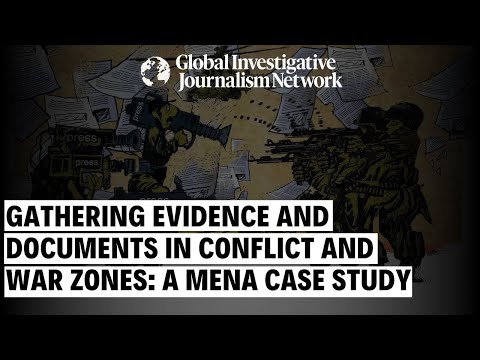Citizen Investigations: Researching Individuals
Read this article in
Guide Resource
Citizen Investigation Guide
Chapter Guide Resource
Citizen Investigation Guide: Overview
Chapter Guide Resource
Citizen Investigations: Planning and Carrying Out an Investigation
Chapter Guide Resource
Citizen Investigations: Ethics and Safety
Chapter Guide Resource
Citizen Investigations: Searching the Internet
Chapter Guide Resource
Citizen Investigations: Researching Individuals
Chapter Guide Resource
Citizen Investigations: Finding Out Who Owns Corporations
Chapter Guide Resource
Citizen Investigations: Looking Into Government Records
Chapter Guide Resource
Citizen Investigations: Investigating Politicians
Chapter Guide Resource
Citizen Investigations: Digging up Property Records
Chapter Guide Resource Video
Video: GIJC21 – Citizen Investigations
Researching Individuals and Experts
There are many sophisticated online tools for conducting research on individuals.
The range of digital investigative tools is visualized in this resource, The Open Source Intelligence Framework. Click on any category in the outline and see a wide array of options.
Online Research Tools and Investigative Techniques by the BBC’s Paul Myers has long been a starting point for online research for GIJN readers. His website, Research Clinic, is rich in research links and materials, including this exhaustive list; scroll down to “People Finders” for suggestions on locating people, and much more.
Yet another goldmine is Open Source Intelligence Resources, maintained by the Canadian firm Toddington International Inc. (Useful ideas for conducting investigations may be gleaned from TII checklists for investigations and cheat sheets.)
Malachy Browne’s Toolkit is a collection of more than 80 links to open source investigative tools by The New York Times open-source sleuth. Other resources on Startme.com include databases, search engines, and tools.
Finding People, Searching Social Media
There are many online offerings for obtaining information about specific people.
One major site is Pipl, a search engine for finding more than 3.2 billion people. Doing a search on Pipl is as simple as entering a name and an optional location. The search engine then pulls up matching records that can include details on the person’s location, their work history, the people they are associated with, and much more.
8 Actionable Ways To Find Anyone’s Email Address, by Nick Churick of Ahrefs, a website traffic monitoring company, also includes notes on the time-honored method of making educated guesses. One specific site often suggested is Hunter.io. Also, How to Find Someone’s Email Address, by SiegeMedia, offers multiple suggestions. See also Find Any Email Address for Free With These Tips and Tools, from Jessica Greene of Zapier.
 Also concerning Facebook, Paul Meyers dives deeply into the topic here. Read six ways to find people on Facebook by LifeWire.
Also concerning Facebook, Paul Meyers dives deeply into the topic here. Read six ways to find people on Facebook by LifeWire.
More broadly, see Meyers’ section on Social Media Tools, covering Facebook, Twitter, Instagram and more.
For using LinkedIn, here’s a useful guide by PIBuzz.com, run by a US-based private investigator. Or try LinkedIn’s own guide, and tips from Zapier, a US-based apps developer.
For Twitter, start with the Advanced Search page. Tools, Useful Links & Resources, by Raymond Joseph, a South African journalist and trainer, includes more Twitter tips.
Another good general guide is 7 Great Tools for Social Media Search, by the marketing technology blog RazorSocial.
There are many tipsheets out there, so search social media for ideas on other platforms.
Finding Experts
You may want to find out about certain kinds of people, such as medical doctors, or find an expert on a particular topic.
One place to start is to search for specialty groups, which may maintain lists of experts. Here’s a link to CLEAR, where you can find a directory of professional associations worldwide.
LinkedIn searches can prove useful. Besides using advanced search, look for groups and company pages.
For experts, look at GIJN’s special section on Finding Experts Sources or see the Journalist’s Toolbox.
The GIJN Resource Center page, Online Research Tools, has a wealth of additional resources about online searching, providing deeper information on all the topics mentioned above.